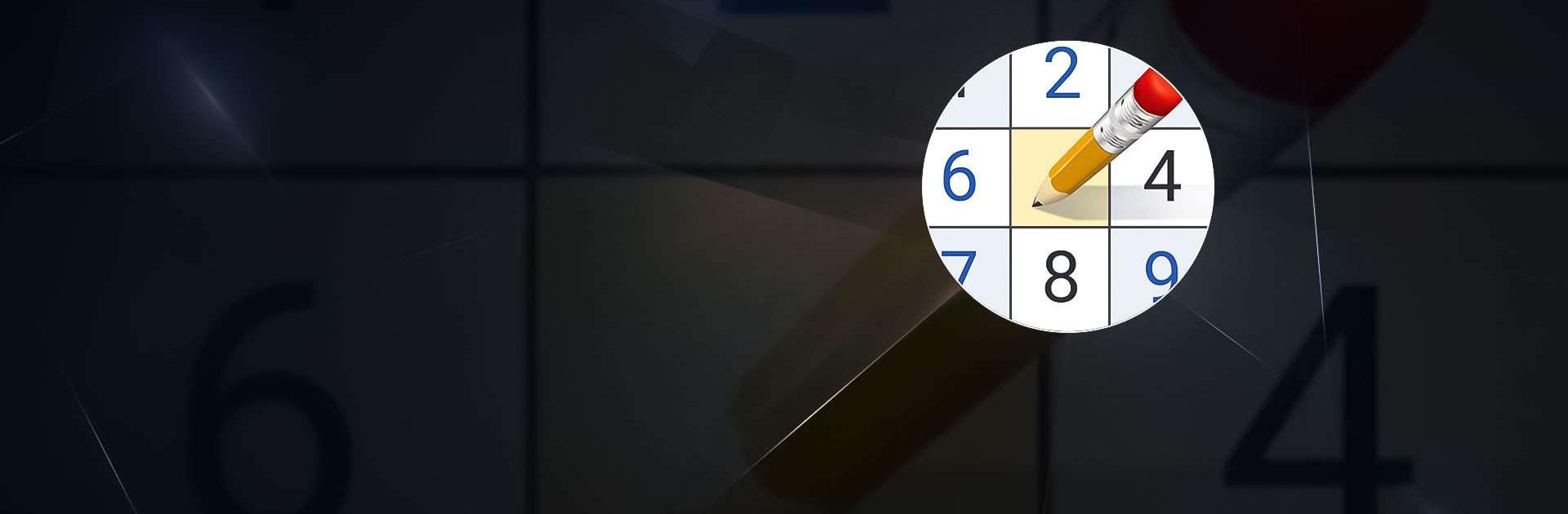
Sudoku Epics-Brain Puzzle
在電腦上使用BlueStacks –受到5億以上的遊戲玩家所信任的Android遊戲平台。
Play Sudoku Epics-Brain Puzzle on PC or Mac
Sudoku Epics-Brain Puzzle is a puzzle game developed by X Games Tube. BlueStacks app player is the best platform to play this Android game on your PC or Mac for an immersive gaming experience.
Step into the world of Sudoku Epics, the brain-training puzzle game that awaits your challenge. With patterns suitable for both beginners and experts, you’ll find the perfect Sudoku puzzle to match your skills.
Sudoku Epics is your companion on the path to becoming a Sudoku master. The gameplay is straightforward: you use numbers from 1 to 9 to fill in the blank cells, ensuring that no numbers are repeated in the same row or column. Your goal is to successfully fill in the entire grid.
Key features of Sudoku Epics include its 100% free gameplay, allowing you to choose from different difficulty levels, from easy to hard. Take on daily challenges to earn achievements and medals, and if you ever get stuck, there’s a hint option to guide you through the puzzle. The note mode functions like real notes, helping you keep track of your progress.
Additional features like pausing and continuing the game, undoing operations, viewing statistical information about your past performances, and auto-saving your progress make Sudoku Epics a user-friendly and engaging puzzle game that you can enjoy at your own pace.
在電腦上遊玩Sudoku Epics-Brain Puzzle . 輕易上手.
-
在您的電腦上下載並安裝BlueStacks
-
完成Google登入後即可訪問Play商店,或等你需要訪問Play商店十再登入
-
在右上角的搜索欄中尋找 Sudoku Epics-Brain Puzzle
-
點擊以從搜索結果中安裝 Sudoku Epics-Brain Puzzle
-
完成Google登入(如果您跳過了步驟2),以安裝 Sudoku Epics-Brain Puzzle
-
在首頁畫面中點擊 Sudoku Epics-Brain Puzzle 圖標來啟動遊戲
