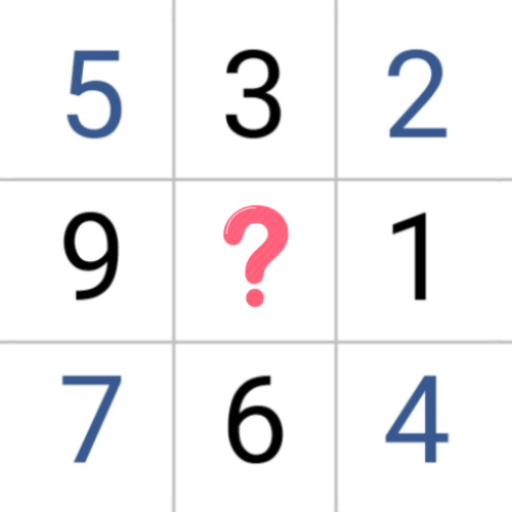Sudoku
Juega en PC con BlueStacks: la plataforma de juegos Android, en la que confían más de 500 millones de jugadores.
Página modificada el: 10 de mayo de 2019
Play Sudoku on PC
● Clear & Fresh Interfaces
It provides smooth interactions with organized elements and you will enjoy the most comfortable gaming experience.
● Customize Your Modes
After choosing your own mode, try to finish the puzzle as quickly as you can, also try to break your records as many as you can.
● Easy & Handy Tools for Help
If you are not sure about some grids or numbers, you can take "Notes" to make remarks. And you can use "Hint", "Erase" or "Undo" for help.
● Play Anytime & Anywhere
You can easily start or resume a sudoku puzzle on your mobile device anytime and anywhere.
HOW TO PLAY:
- Take "Notes" for the numbers or grids you are not sure;
- Click "Hint" for help when you get stuck in a puzzle;
- Use the "Erase" to delete the incorrect numbers;
- Quickly change your notes or numbers by click "Undo";
- Before you take a break, click "Pause" at first;
CONTACT US:
support@puzzlegames.freshdesk.com
Are you talented in numbers or puzzle games?
Try to challenge the "Expert" sudoku puzzles and make new records!
What's more, you can also play together with your friends.
Don't hesitate to download this FREE sudoku game NOW!
Juega Sudoku en la PC. Es fácil comenzar.
-
Descargue e instale BlueStacks en su PC
-
Complete el inicio de sesión de Google para acceder a Play Store, o hágalo más tarde
-
Busque Sudoku en la barra de búsqueda en la esquina superior derecha
-
Haga clic para instalar Sudoku desde los resultados de búsqueda
-
Complete el inicio de sesión de Google (si omitió el paso 2) para instalar Sudoku
-
Haz clic en el ícono Sudoku en la pantalla de inicio para comenzar a jugar