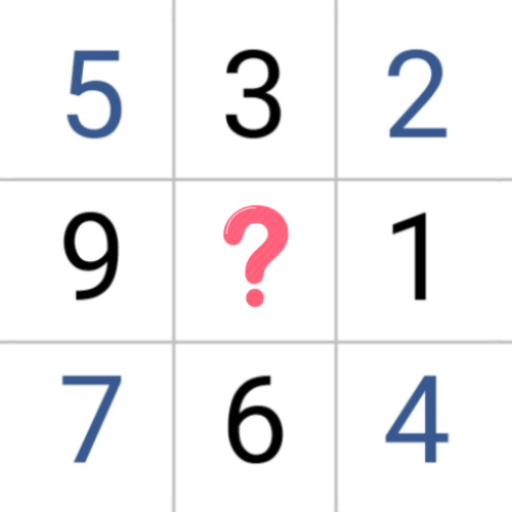Sudoku
Играйте на ПК с BlueStacks – игровой платформе для приложений на Android. Нас выбирают более 500 млн. игроков.
Страница изменена: 10 мая 2019 г.
Play Sudoku on PC
● Clear & Fresh Interfaces
It provides smooth interactions with organized elements and you will enjoy the most comfortable gaming experience.
● Customize Your Modes
After choosing your own mode, try to finish the puzzle as quickly as you can, also try to break your records as many as you can.
● Easy & Handy Tools for Help
If you are not sure about some grids or numbers, you can take "Notes" to make remarks. And you can use "Hint", "Erase" or "Undo" for help.
● Play Anytime & Anywhere
You can easily start or resume a sudoku puzzle on your mobile device anytime and anywhere.
HOW TO PLAY:
- Take "Notes" for the numbers or grids you are not sure;
- Click "Hint" for help when you get stuck in a puzzle;
- Use the "Erase" to delete the incorrect numbers;
- Quickly change your notes or numbers by click "Undo";
- Before you take a break, click "Pause" at first;
CONTACT US:
support@puzzlegames.freshdesk.com
Are you talented in numbers or puzzle games?
Try to challenge the "Expert" sudoku puzzles and make new records!
What's more, you can also play together with your friends.
Don't hesitate to download this FREE sudoku game NOW!
Играйте в игру Sudoku на ПК. Это легко и просто.
-
Скачайте и установите BlueStacks на ПК.
-
Войдите в аккаунт Google, чтобы получить доступ к Google Play, или сделайте это позже.
-
В поле поиска, которое находится в правой части экрана, введите название игры – Sudoku.
-
Среди результатов поиска найдите игру Sudoku и нажмите на кнопку "Установить".
-
Завершите авторизацию в Google (если вы пропустили этот шаг в начале) и установите игру Sudoku.
-
Нажмите на ярлык игры Sudoku на главном экране, чтобы начать играть.