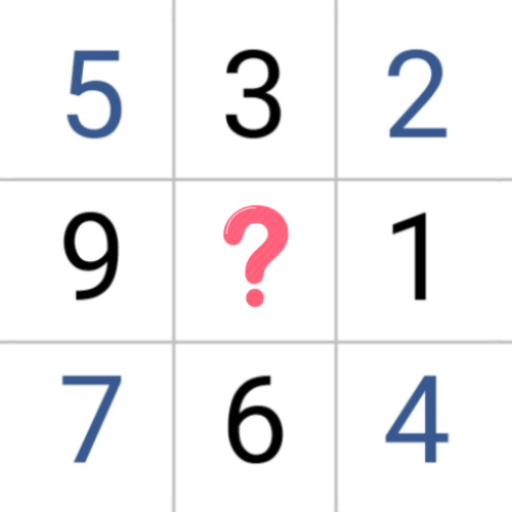数独
Board | Puzzle Saga Studio
在電腦上使用BlueStacks –受到5億以上的遊戲玩家所信任的Android遊戲平台。
Play Sudoku on PC
Sudoku is one of the most interesting puzzle games for you to show your unique talent for numbers and grids. There are different modes of sudoku puzzles: Easy, Medium, Hard and Expert. You will become the "Master of Sudoku" step by step while passing all the levels.
● Clear & Fresh Interfaces
It provides smooth interactions with organized elements and you will enjoy the most comfortable gaming experience.
● Customize Your Modes
After choosing your own mode, try to finish the puzzle as quickly as you can, also try to break your records as many as you can.
● Easy & Handy Tools for Help
If you are not sure about some grids or numbers, you can take "Notes" to make remarks. And you can use "Hint", "Erase" or "Undo" for help.
● Play Anytime & Anywhere
You can easily start or resume a sudoku puzzle on your mobile device anytime and anywhere.
HOW TO PLAY:
- Take "Notes" for the numbers or grids you are not sure;
- Click "Hint" for help when you get stuck in a puzzle;
- Use the "Erase" to delete the incorrect numbers;
- Quickly change your notes or numbers by click "Undo";
- Before you take a break, click "Pause" at first;
CONTACT US:
support@puzzlegames.freshdesk.com
Are you talented in numbers or puzzle games?
Try to challenge the "Expert" sudoku puzzles and make new records!
What's more, you can also play together with your friends.
Don't hesitate to download this FREE sudoku game NOW!
● Clear & Fresh Interfaces
It provides smooth interactions with organized elements and you will enjoy the most comfortable gaming experience.
● Customize Your Modes
After choosing your own mode, try to finish the puzzle as quickly as you can, also try to break your records as many as you can.
● Easy & Handy Tools for Help
If you are not sure about some grids or numbers, you can take "Notes" to make remarks. And you can use "Hint", "Erase" or "Undo" for help.
● Play Anytime & Anywhere
You can easily start or resume a sudoku puzzle on your mobile device anytime and anywhere.
HOW TO PLAY:
- Take "Notes" for the numbers or grids you are not sure;
- Click "Hint" for help when you get stuck in a puzzle;
- Use the "Erase" to delete the incorrect numbers;
- Quickly change your notes or numbers by click "Undo";
- Before you take a break, click "Pause" at first;
CONTACT US:
support@puzzlegames.freshdesk.com
Are you talented in numbers or puzzle games?
Try to challenge the "Expert" sudoku puzzles and make new records!
What's more, you can also play together with your friends.
Don't hesitate to download this FREE sudoku game NOW!
在電腦上遊玩数独 . 輕易上手.
-
在您的電腦上下載並安裝BlueStacks
-
完成Google登入後即可訪問Play商店,或等你需要訪問Play商店十再登入
-
在右上角的搜索欄中尋找 数独
-
點擊以從搜索結果中安裝 数独
-
完成Google登入(如果您跳過了步驟2),以安裝 数独
-
在首頁畫面中點擊 数独 圖標來啟動遊戲