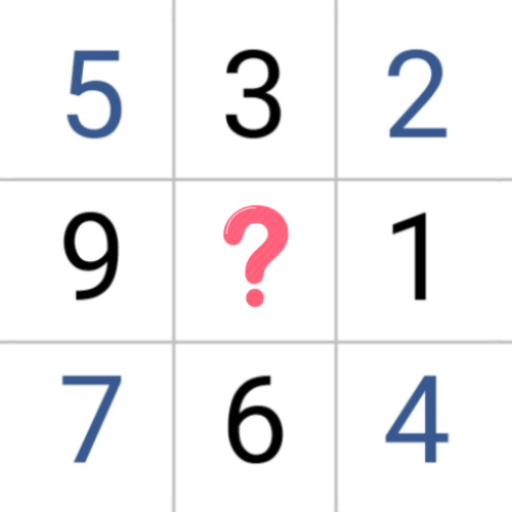Sudoku
Chơi trên PC với BlueStacks - Nền tảng chơi game Android, được hơn 500 triệu game thủ tin tưởng.
Trang đã được sửa đổi vào: 10 tháng 5, 2019
Play Sudoku on PC
● Clear & Fresh Interfaces
It provides smooth interactions with organized elements and you will enjoy the most comfortable gaming experience.
● Customize Your Modes
After choosing your own mode, try to finish the puzzle as quickly as you can, also try to break your records as many as you can.
● Easy & Handy Tools for Help
If you are not sure about some grids or numbers, you can take "Notes" to make remarks. And you can use "Hint", "Erase" or "Undo" for help.
● Play Anytime & Anywhere
You can easily start or resume a sudoku puzzle on your mobile device anytime and anywhere.
HOW TO PLAY:
- Take "Notes" for the numbers or grids you are not sure;
- Click "Hint" for help when you get stuck in a puzzle;
- Use the "Erase" to delete the incorrect numbers;
- Quickly change your notes or numbers by click "Undo";
- Before you take a break, click "Pause" at first;
CONTACT US:
support@puzzlegames.freshdesk.com
Are you talented in numbers or puzzle games?
Try to challenge the "Expert" sudoku puzzles and make new records!
What's more, you can also play together with your friends.
Don't hesitate to download this FREE sudoku game NOW!
Chơi Sudoku trên PC. Rất dễ để bắt đầu
-
Tải và cài đặt BlueStacks trên máy của bạn
-
Hoàn tất đăng nhập vào Google để đến PlayStore, hoặc thực hiện sau
-
Tìm Sudoku trên thanh tìm kiếm ở góc phải màn hình
-
Nhấn vào để cài đặt Sudoku trong danh sách kết quả tìm kiếm
-
Hoàn tất đăng nhập Google (nếu bạn chưa làm bước 2) để cài đặt Sudoku
-
Nhấn vào icon Sudoku tại màn hình chính để bắt đầu chơi