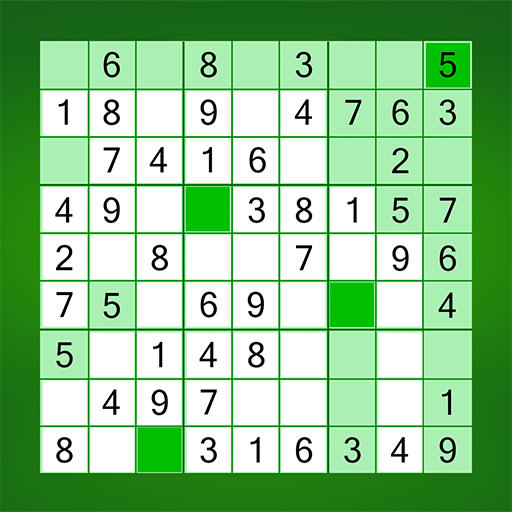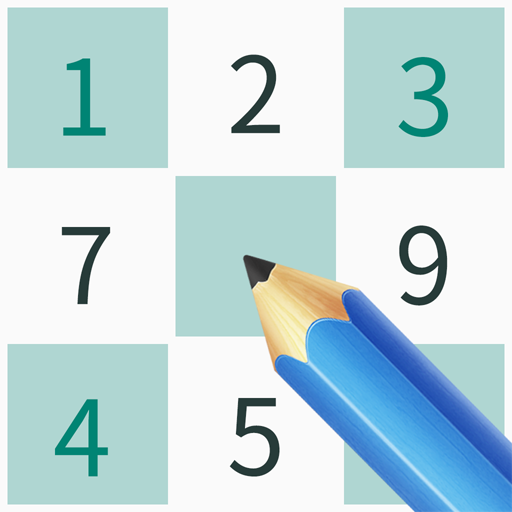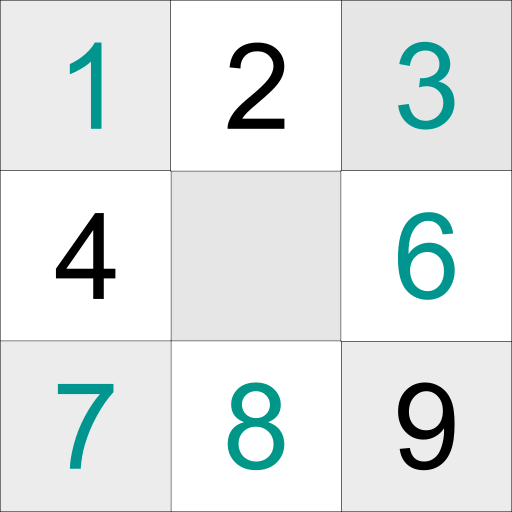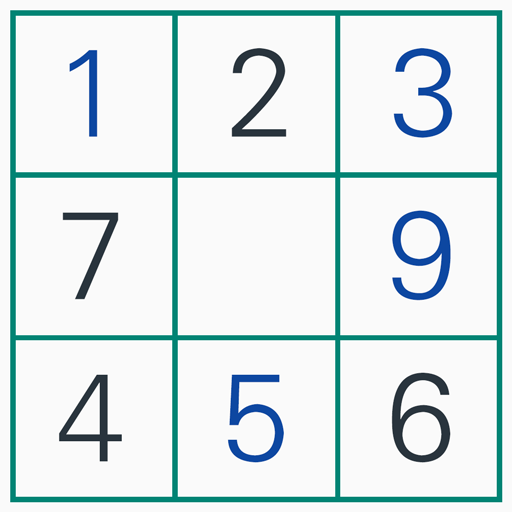
数独世界 - 经典九宫格数独数字益智游戏
Puzzle | Seven -Games
在電腦上使用BlueStacks –受到5億以上的遊戲玩家所信任的Android遊戲平台。
Play Sudoku - Classic Sudoku Numbers Puzzle Games on PC
Classic sudoku for beginners and advanced players. Whether you'd like to relax or keep your mind active – pass the time in a pleasant way! Get a short stimulating break or clear your head with Sudoku.com. Take your favorite game with you wherever you go. Playing Sudoku.com on mobile is as good as with a pencil and paper.
Choose any level you like. Play easier levels to challenge your brain, or try expert levels to give your mind a real workout. Sudoku.com has some features that make the game easier for you: hints, auto-check, and highlighted duplicates. You can use them, or complete the challenge without their help! What's more, in Sudoku.com each puzzle has one solution.
Features
· Complete Daily Sudoku Challenges to get unique trophies
· Challenge yourself figuring out your mistakes, or enable Auto-Check to see your mistakes as you go
· Turn on Notes to make notes as on paper. Each time you fill in a cell, notes are automatically updated!
· Highlight duplicates to avoid repeating numbers in a row, column and block
· Hints can guide you through the points when you are stuck
Challenge your brain with Sudoku anytime, anywhere!
Choose any level you like. Play easier levels to challenge your brain, or try expert levels to give your mind a real workout. Sudoku.com has some features that make the game easier for you: hints, auto-check, and highlighted duplicates. You can use them, or complete the challenge without their help! What's more, in Sudoku.com each puzzle has one solution.
Features
· Complete Daily Sudoku Challenges to get unique trophies
· Challenge yourself figuring out your mistakes, or enable Auto-Check to see your mistakes as you go
· Turn on Notes to make notes as on paper. Each time you fill in a cell, notes are automatically updated!
· Highlight duplicates to avoid repeating numbers in a row, column and block
· Hints can guide you through the points when you are stuck
Challenge your brain with Sudoku anytime, anywhere!
在電腦上遊玩数独世界 - 经典九宫格数独数字益智游戏 . 輕易上手.
-
在您的電腦上下載並安裝BlueStacks
-
完成Google登入後即可訪問Play商店,或等你需要訪問Play商店十再登入
-
在右上角的搜索欄中尋找 数独世界 - 经典九宫格数独数字益智游戏
-
點擊以從搜索結果中安裝 数独世界 - 经典九宫格数独数字益智游戏
-
完成Google登入(如果您跳過了步驟2),以安裝 数独世界 - 经典九宫格数独数字益智游戏
-
在首頁畫面中點擊 数独世界 - 经典九宫格数独数字益智游戏 圖標來啟動遊戲