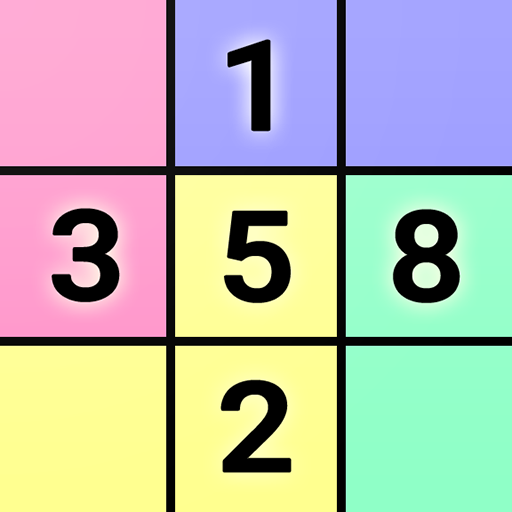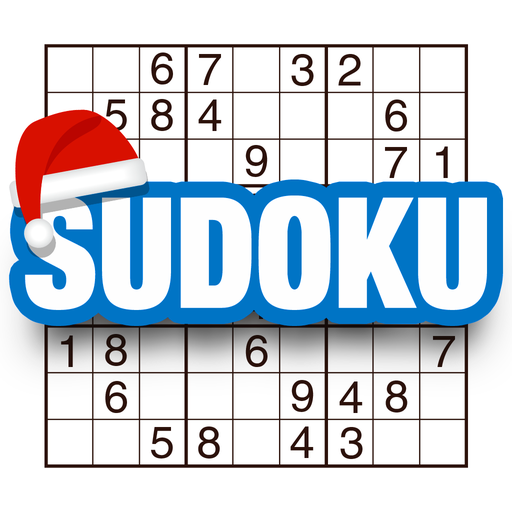
Sudoku Classic - Puzzle-Spiele
Spiele auf dem PC mit BlueStacks - der Android-Gaming-Plattform, der über 500 Millionen Spieler vertrauen.
Seite geändert am: 17. Dezember 2019
Play Sudoku Classic - Puzzle Games on PC
Classic Sudoku rules:
The Sudoku disc noodles are nine palaces, and each palace is divided into nine cells. In this eighty-one box, given some known numbers and conditions for solving the problem, use logic and reasoning, and fill in the other spaces with numbers from 1-9. You can complete the challenge by making each number of 1-9 appear only once in each row, column, and house.
Classic Sudoku Features:
You can fill in more numbers in the cell to eliminate the number challenge and complete the logical problem;
Automatically highlight all the same numbers in the current Sudoku box to solve the mystery of mathematics;
Unlimited replays, legends of digital jigsaw puzzles, and a brain teaser with no limit;
The rules of the game are explained by icons, and the hands let you change from novice to Sudoku Terminator
Unlimited undo / redo functionality allows you to win the Sudoku battle and become a brainer;
Restore function to save your math games, making Sudoku cracking easier;
Clear all Arabic numbers in the selected box and reset the brain game;
Sudoku for children, Sudoku for adults, salty for young and old, Jiugongge crack is waiting for you;
4 difficulty levels, Easy / Medium / Difficult / Master, train you to become a Sudoku master;
Simple and fresh visual effects, daily relaxed and happy Sudoku has no limit.
Spiele Sudoku Classic - Puzzle-Spiele auf dem PC. Der Einstieg ist einfach.
-
Lade BlueStacks herunter und installiere es auf deinem PC
-
Schließe die Google-Anmeldung ab, um auf den Play Store zuzugreifen, oder mache es später
-
Suche in der Suchleiste oben rechts nach Sudoku Classic - Puzzle-Spiele
-
Klicke hier, um Sudoku Classic - Puzzle-Spiele aus den Suchergebnissen zu installieren
-
Schließe die Google-Anmeldung ab (wenn du Schritt 2 übersprungen hast), um Sudoku Classic - Puzzle-Spiele zu installieren.
-
Klicke auf dem Startbildschirm auf das Sudoku Classic - Puzzle-Spiele Symbol, um mit dem Spielen zu beginnen