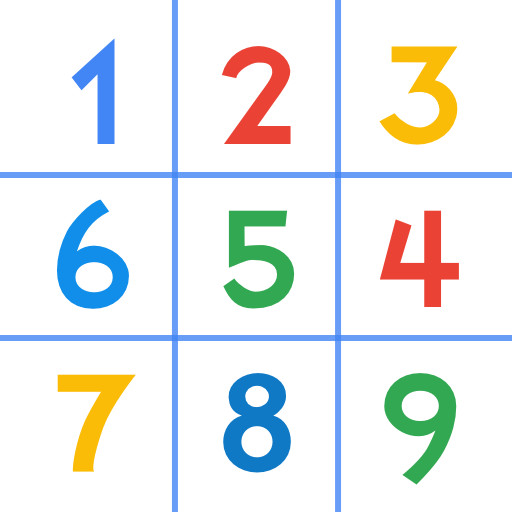Sudoku: de Facile à Difficile
Jouez sur PC avec BlueStacks - la plate-forme de jeu Android, approuvée par + 500M de joueurs.
Page Modifiée le: 27 déc. 2022
Play Sudoku Puzzles - Classic Fun on PC
Why it’s so great:
- 9x9 CLASSIC SUDOKU PUZZLES
Enjoy the clean design and contrasting colors. Free sudoku puzzle game for you - the same as paper one but on your phone or tablet. Play and forget about the stress.
- 4 LEVELS of difficulty
Choose the level you want and improve your skills. Make it a breeze or think hard. Relax and take your mind off the hustle and bustle with easy levels. Choose a harder level and practice solving logical problems.
- HINTS TO WIN
Use hints if you need help - become a real sudoku solver. Set new records, compete with friends, compare the time spent and number of mistakes. Become the best!
- SUDOKU OFFLINE
Play the game even without the internet. Enjoy daily puzzle games. It's very convenient - you can play on a plane, train, or anywhere, if you suddenly find yourself without internet. All you need is a phone or tablet and this app!
- PICK THEMES
Customize your background. Pick the theme you like the most. Change it anytime.
Download a free excellent brain training activity and puzzle game and get a useful time killer. Get Sudoku Puzzles - Classic Fun and enjoy the game!
Jouez à Sudoku: de Facile à Difficile sur PC. C'est facile de commencer.
-
Téléchargez et installez BlueStacks sur votre PC
-
Connectez-vous à Google pour accéder au Play Store ou faites-le plus tard
-
Recherchez Sudoku: de Facile à Difficile dans la barre de recherche dans le coin supérieur droit
-
Cliquez pour installer Sudoku: de Facile à Difficile à partir des résultats de la recherche
-
Connectez-vous à Google (si vous avez ignoré l'étape 2) pour installer Sudoku: de Facile à Difficile
-
Cliquez sur l'icône Sudoku: de Facile à Difficile sur l'écran d'accueil pour commencer à jouer