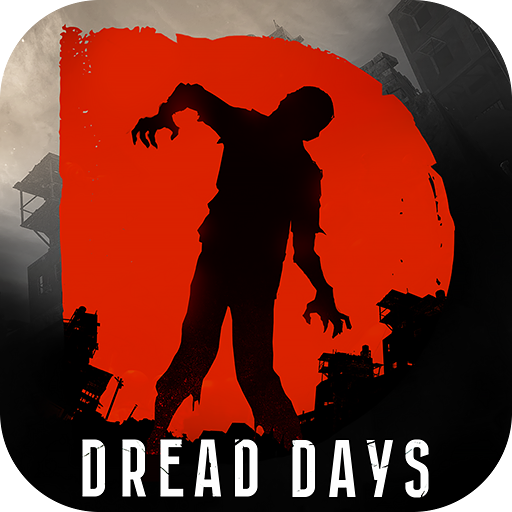Arena of Mables
Play on PC with BlueStacks – the Android Gaming Platform, trusted by 500M+ gamers.
Page Modified on: Dec 9, 2021
Play Arena of Mables on PC
★★Features★★
★Choose your own civilization
At the start of your journey, you'll have the chance to choose from one of several different civilizations, each of which can utilize unique buildings, soldier types, and buffs.
★Establish and develop an empire
While there's no telling precisely what you might have to resort to when establishing your empire, you'll undoubtedly need to recruit villagers, build farms, and conduct research on new technology if you're to survive through different eras. What's more, you'll need to crush any barbarians that may wish to stand in your way as well as trade with those villagers willing to help as you prepare your soldiers to conquer the world!
★Engage in real-time battles
By allowing you to issue real-time commands in your bid to crush your enemies, you'll be afforded the ultimate opportunity to put your tactical prowess to the ultimate test! Only by exploiting the terrain you find yourself on and the weaknesses of the units directly in front of you will you be able to achieve victory in the face of often-overwhelming odds.
Play Arena of Mables on PC. It’s easy to get started.
-
Download and install BlueStacks on your PC
-
Complete Google sign-in to access the Play Store, or do it later
-
Look for Arena of Mables in the search bar at the top right corner
-
Click to install Arena of Mables from the search results
-
Complete Google sign-in (if you skipped step 2) to install Arena of Mables
-
Click the Arena of Mables icon on the home screen to start playing