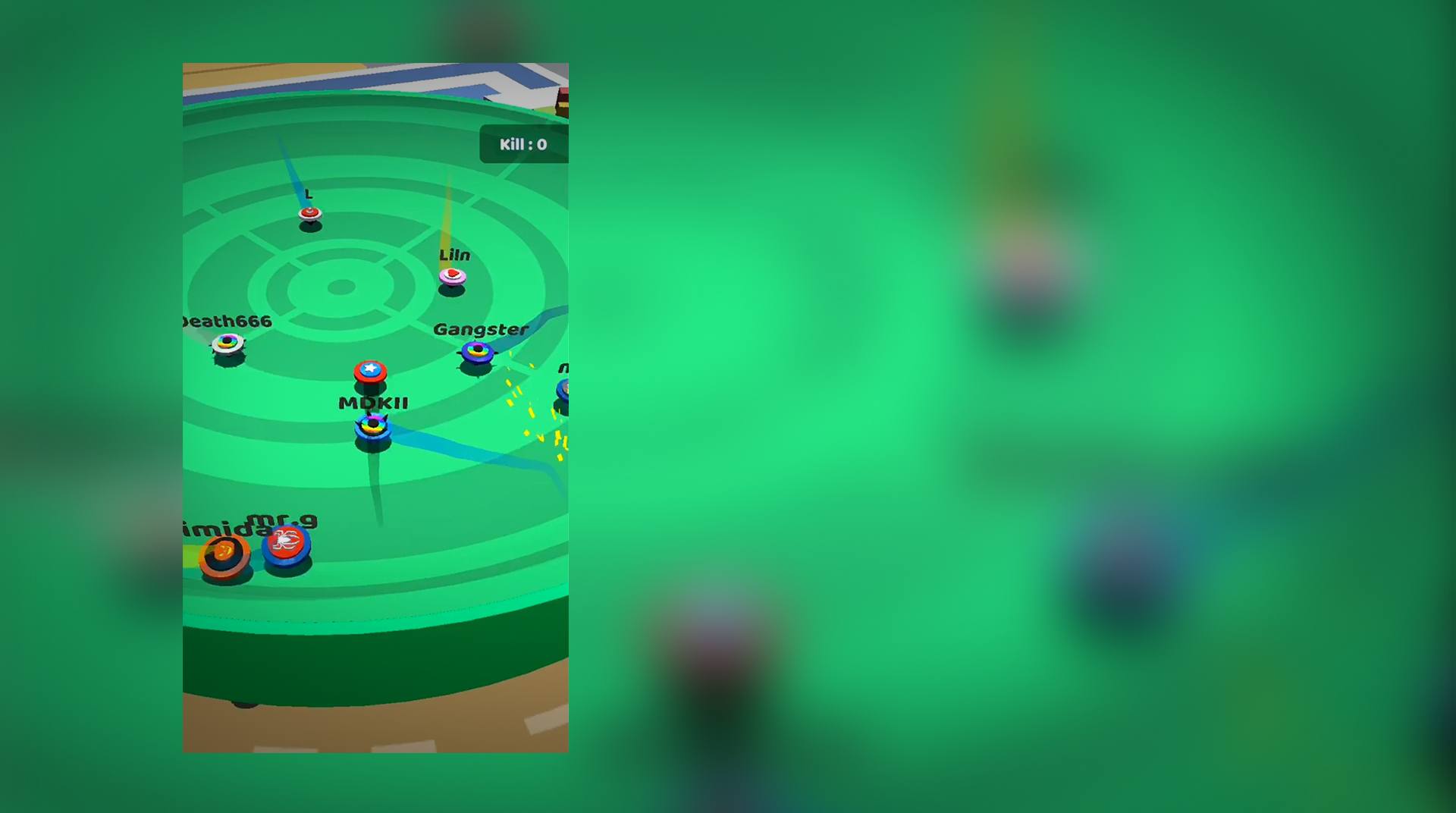
Spinner.io
Spiele auf dem PC mit BlueStacks - der Android-Gaming-Plattform, der über 500 Millionen Spieler vertrauen.
Seite geändert am: Oct 3, 2025
Play Spinner.io on PC or Mac
One of the most addictive genres of video games is the .io gaming arena. These games are mostly multi-player battles that give you the chance to show your muscle by devouring your opponents. The newest .io hit follows right in that same awesome vein.
Play Spinner.io on your computer to start spinning and never stop until you have defeated everyone around you. Start your top spinning and make your way around the battlefield as you take on opponents from all over the world. Spin and spin as fast as you can, for the faster you spin, the greater your hit will be when you crash into your opponents. Knock them off the table to become larger and end up as the biggest of them all. Play Spinner.io on your computer and spin, baby, spin.
Spiele Spinner.io auf dem PC. Der Einstieg ist einfach.
-
Lade BlueStacks herunter und installiere es auf deinem PC
-
Schließe die Google-Anmeldung ab, um auf den Play Store zuzugreifen, oder mache es später
-
Suche in der Suchleiste oben rechts nach Spinner.io
-
Klicke hier, um Spinner.io aus den Suchergebnissen zu installieren
-
Schließe die Google-Anmeldung ab (wenn du Schritt 2 übersprungen hast), um Spinner.io zu installieren.
-
Klicke auf dem Startbildschirm auf das Spinner.io Symbol, um mit dem Spielen zu beginnen
