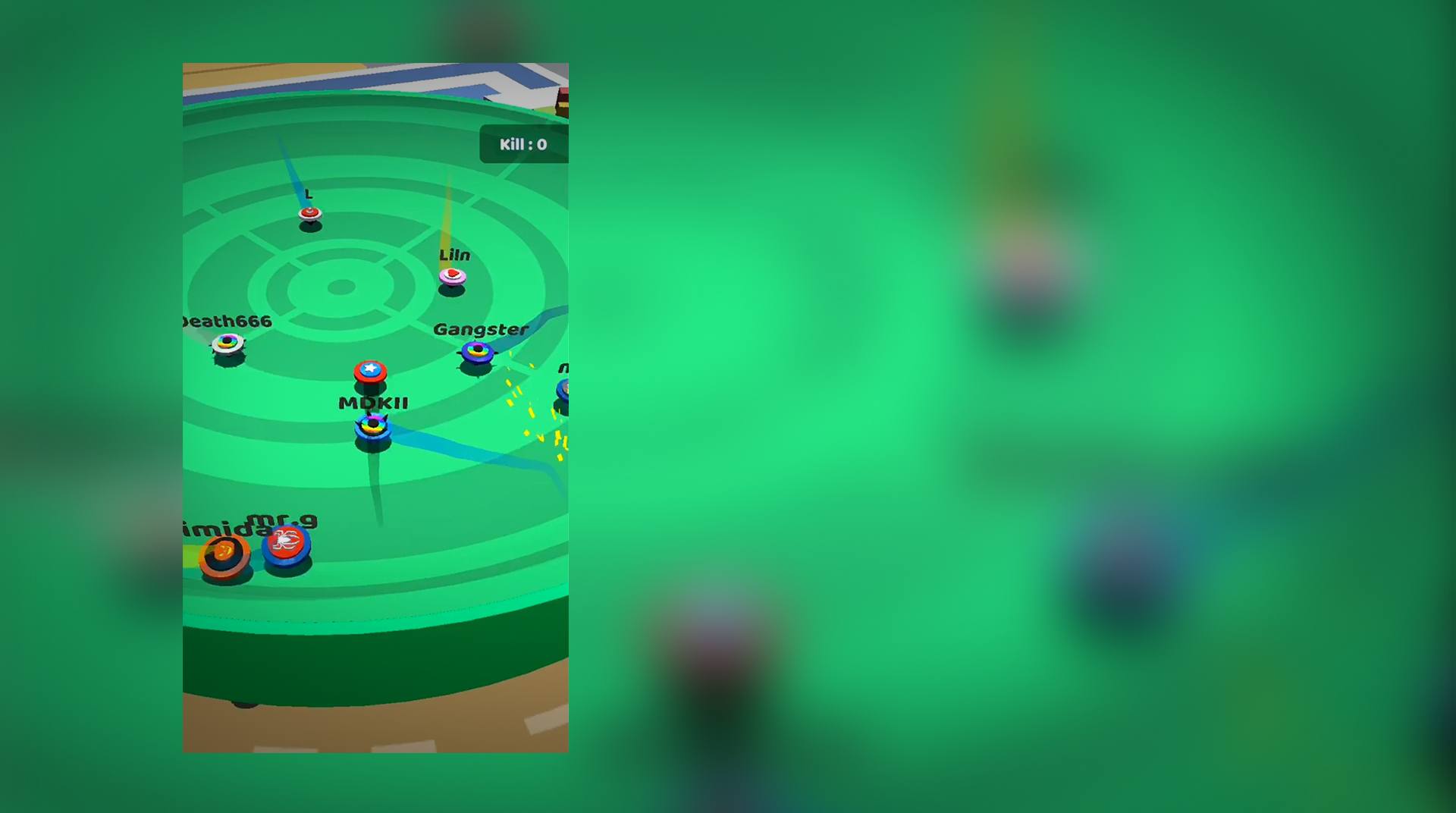

Spinner.io
BlueStacksを使ってPCでプレイ - 5憶以上のユーザーが愛用している高機能Androidゲーミングプラットフォーム
Play Spinner.io on PC or Mac
One of the most addictive genres of video games is the .io gaming arena. These games are mostly multi-player battles that give you the chance to show your muscle by devouring your opponents. The newest .io hit follows right in that same awesome vein.
Play Spinner.io on your computer to start spinning and never stop until you have defeated everyone around you. Start your top spinning and make your way around the battlefield as you take on opponents from all over the world. Spin and spin as fast as you can, for the faster you spin, the greater your hit will be when you crash into your opponents. Knock them off the table to become larger and end up as the biggest of them all. Play Spinner.io on your computer and spin, baby, spin.
Spinner.ioをPCでプレイ
-
BlueStacksをダウンロードしてPCにインストールします。
-
GoogleにサインインしてGoogle Play ストアにアクセスします。(こちらの操作は後で行っても問題ありません)
-
右上の検索バーにSpinner.ioを入力して検索します。
-
クリックして検索結果からSpinner.ioをインストールします。
-
Googleサインインを完了してSpinner.ioをインストールします。※手順2を飛ばしていた場合
-
ホーム画面にてSpinner.ioのアイコンをクリックしてアプリを起動します。



