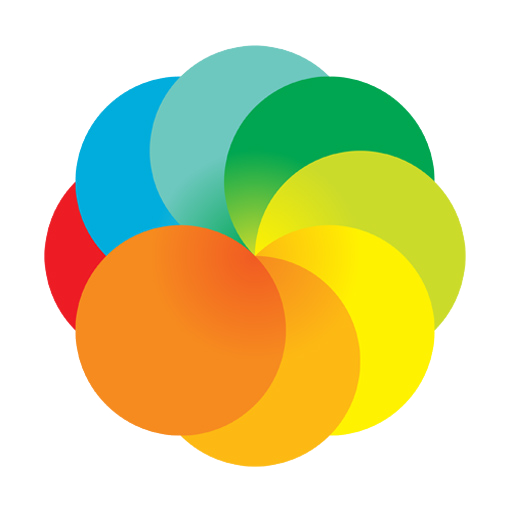Time Lapse
Chơi trên PC với BlueStacks - Nền tảng chơi game Android, được hơn 500 triệu game thủ tin tưởng.
Trang đã được sửa đổi vào: 7 tháng 10, 2020
Play Time Lapse on PC
Exclusively available to select Sony Xperia™ devices running at least Android 4.1.2.
4K is available as an in app purchase only to devices with at least a 9MP camera.
This is the first time lapse app on the play store to support 4K!
Features:
• Maximum 24 hour time lapse
• Resolution up to 4K ( as well as 1080p, 720p, 480p)
• Save images and manage time lapses
• Exposure & white balance options
• HDR if the phone supports it
• Render videos from 1fps to 50fps
• Record in the background with the screen off
• Control recording from an Android Wear device
If the video is stuck while trying to playback, this is a bug on the phone. Please play it on a computer to view it properly!
Our YouTube channel: https://www.youtube.com/channel/UC36lsn4MPlQVu8JFHXNLczA
Beta testing group: https://plus.google.com/u/0/communities/117399380043024942433
xperia-camera-addons
Chơi Time Lapse trên PC. Rất dễ để bắt đầu
-
Tải và cài đặt BlueStacks trên máy của bạn
-
Hoàn tất đăng nhập vào Google để đến PlayStore, hoặc thực hiện sau
-
Tìm Time Lapse trên thanh tìm kiếm ở góc phải màn hình
-
Nhấn vào để cài đặt Time Lapse trong danh sách kết quả tìm kiếm
-
Hoàn tất đăng nhập Google (nếu bạn chưa làm bước 2) để cài đặt Time Lapse
-
Nhấn vào icon Time Lapse tại màn hình chính để bắt đầu chơi