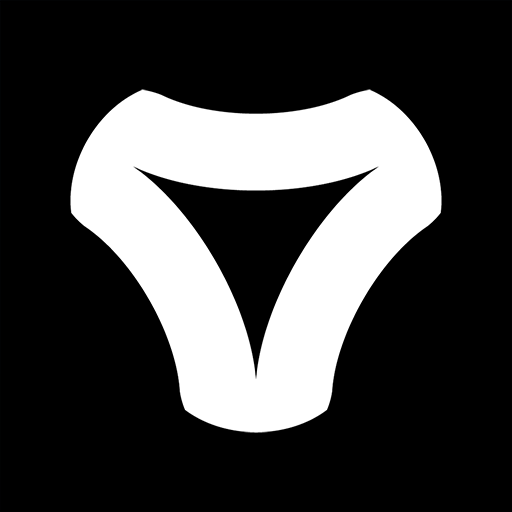For Tesla
Mainkan di PC dengan BlueStacks – platform Game-Game Android, dipercaya oleh lebih dari 500 juta gamer.
Halaman Dimodifikasi Aktif: 8 Februari 2022
Play For Tesla on PC
You can outlook almost the native user experience of all the dashboard features.
Made exclusively for all the Tesla Fans.
Top features:
1. Interactive Maps - Locate your live location, and track it
2. Turn ON/OFF headlights - (Works well in dark mode)
3. Fine-tune temperature
4. Real-time Battery level (Smartphone)
5. Open or Close - Trunk / Frunk / Charging port
6. Driving mode - Gives a snap of driving screen
7. Settings Screen - Opens all the available settings
8. Dark Mode
9. Dog Mode - for dogs
10. About Screen - to know about the model
11. Interactive Music player (with playlists) and a lot more!
Please note:
All the features are simulated, and can't be compatible with the real system.
We tried our hard to make the system look alike, yet many more features are currently inactive.
Its's a fan-made application, with inspiration for Tesla ❤️
Mainkan For Tesla di PC Mudah saja memulainya.
-
Unduh dan pasang BlueStacks di PC kamu
-
Selesaikan proses masuk Google untuk mengakses Playstore atau lakukan nanti
-
Cari For Tesla di bilah pencarian di pojok kanan atas
-
Klik untuk menginstal For Tesla dari hasil pencarian
-
Selesaikan proses masuk Google (jika kamu melewati langkah 2) untuk menginstal For Tesla
-
Klik ikon For Tesla di layar home untuk membuka gamenya