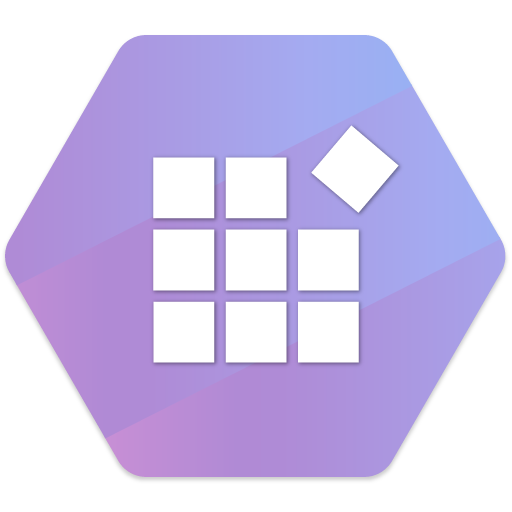Material Design Android Source Code
Play on PC with BlueStacks – the Android Gaming Platform, trusted by 500M+ gamers.
Page Modified on: November 11, 2019
Play Material Design Android Source Code on PC
Featured Components:
1) Bottom App Bar.
2) Bottom Navigation.
3) Bottom Sheet.
4) Material Buttons.
5) CardView.
6) Chips.
7) Dialogs.
8) Progress Indicators.
9) Recyclerview.
10) Ripple Animation.
11) SnackBars.
12) SwipeRefresh.
13) Color Palette.
14) Material Palette.
15) Tab Layout.
16) Text Fields.
17) Collapsing Toolbar.
18) Material Login Page.
19) RGB Color.
Also, source code snippets such as java,xml,styles are available.
Play Material Design Android Source Code on PC. It’s easy to get started.
-
Download and install BlueStacks on your PC
-
Complete Google sign-in to access the Play Store, or do it later
-
Look for Material Design Android Source Code in the search bar at the top right corner
-
Click to install Material Design Android Source Code from the search results
-
Complete Google sign-in (if you skipped step 2) to install Material Design Android Source Code
-
Click the Material Design Android Source Code icon on the home screen to start playing