
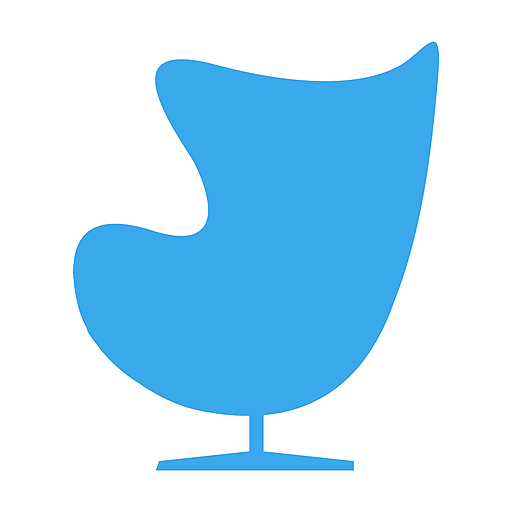
Sumizeit
Play on PC with BlueStacks – the Android Gaming Platform, trusted by 500M+ gamers.
Page Modified on: September 22, 2020
Play Sumizeit on PC
TITLES INCLUDE: ’Lean Startup’, ‘Atomic Habits’, ‘The 4-Hour Workweek’, ‘The Art of War’, ‘Think and Grow Rich’, ‘Getting to Yes’, ‘Lean In’, ‘Thinking Fast & Slow’ and many more
Non-fiction book summaries in text, audio, and video format. Our experts extracted key insights and crafted the sumizeit originals in a clear and easy to understand language.
Our summaries give you critical insights into the books and let you talk with anyone about the concepts.
We want you to fulfill your human and business potential. Read, watch or listen to a sumizeit summary on your commute, your lunch break, or with your morning coffee! Stop wasting time drowning in long hardcovers -- Sumizeit caters the absorption of knowledge to YOUR lifestyle.
Our editorial team carefully selected every one of our titles. We promise you new books each week or get your money back.
-------------------------------------------
HOW IT WORKS:
Getting started is simple. Download the sumizeit app now. The first 3 summaries are free! Become a premium subscriber and support the knowledge revolution.
• Unlimited access to text, audio, and video summaries
• Each week we add at least 5 new books
• Unlock the insights from the world’s greatest books
• Send book summaries to your kindle device
• Request book summaries. Can’t find the book you are looking for? Email us at info@sumizeit.com
Questions? Suggestions? You can speak to a real person at sumizeit. Our trusty customer support team is just an email away --- write to info@sumizeit.com
*Important Links*
Terms of Conditions - https://sumizeit.com/terms
Privacy Policy - https://sumizeit.com/privacy
Play Sumizeit on PC. It’s easy to get started.
-
Download and install BlueStacks on your PC
-
Complete Google sign-in to access the Play Store, or do it later
-
Look for Sumizeit in the search bar at the top right corner
-
Click to install Sumizeit from the search results
-
Complete Google sign-in (if you skipped step 2) to install Sumizeit
-
Click the Sumizeit icon on the home screen to start playing




