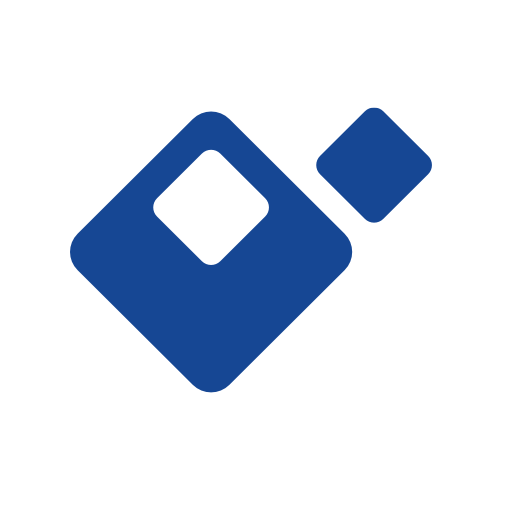SumTotal Mobile
Играйте на ПК с BlueStacks – игровой платформе для приложений на Android. Нас выбирают более 500 млн. игроков.
Страница изменена: 12 дек. 2023 г.
Run SumTotal Mobile on PC or Mac
SumTotal Mobile is a Business app developed by SumTotal Systems LLC. BlueStacks app player is the best platform to play this Android game on your PC or Mac for an immersive gaming experience.
SumTotal Mobile is a convenient app that allows your employees to learn wherever and whenever they want. With SumTotal Mobile, your employees can access their training on any mobile device and easily take the courses they need to succeed in their current role or prepare for a new one.
This app offers multi-modality support, allowing users to learn using any device. They can launch content online or download it for offline consumption, making it easy to learn on the go. The app keeps track of unfinished and assigned activities, so users can pick up where they left off at any time.
SumTotal Mobile also offers single sign-on capabilities, so employees can access their training materials with ease. Push alerts notify learners when new or required mobile content is assigned, ensuring they never miss an important training opportunity. Users can search and register for any mobile enabled activity and access recommended topics that are tailored to their interests.
The app also allows users to bookmark content and seamlessly switch back and forth between the mobile app and the LMS with automatic synchronization.
Download SumTotal Mobile on PC with BlueStacks and reap the benefits of mobile learning.
Играйте в игру SumTotal Mobile на ПК. Это легко и просто.
-
Скачайте и установите BlueStacks на ПК.
-
Войдите в аккаунт Google, чтобы получить доступ к Google Play, или сделайте это позже.
-
В поле поиска, которое находится в правой части экрана, введите название игры – SumTotal Mobile.
-
Среди результатов поиска найдите игру SumTotal Mobile и нажмите на кнопку "Установить".
-
Завершите авторизацию в Google (если вы пропустили этот шаг в начале) и установите игру SumTotal Mobile.
-
Нажмите на ярлык игры SumTotal Mobile на главном экране, чтобы начать играть.