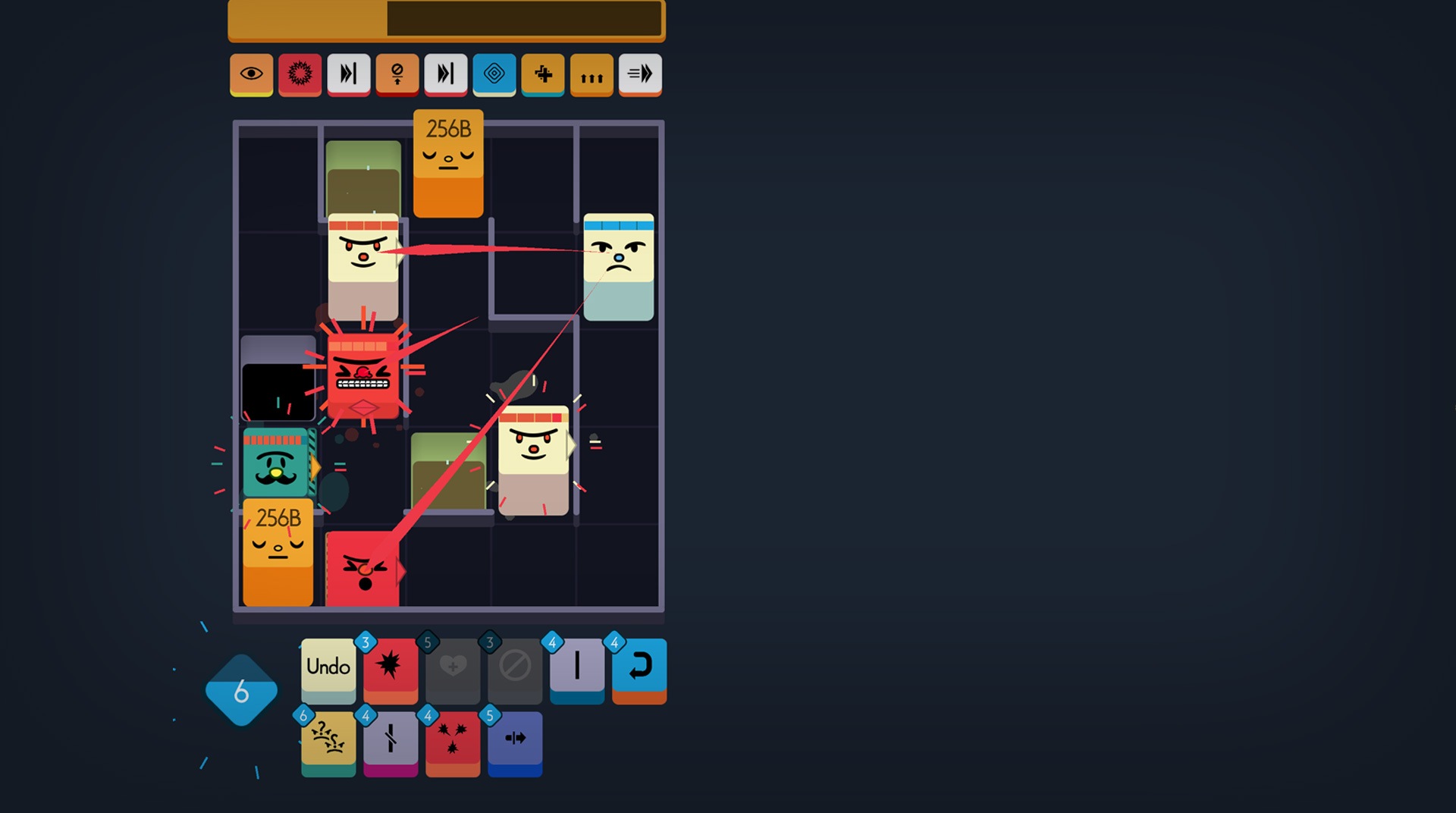

Twinfold
Spiele auf dem PC mit BlueStacks - der Android-Gaming-Plattform, der über 500 Millionen Spieler vertrauen.
Seite geändert am: 29.08.2023
Play Twinfold on PC or Mac
How about testing all your wit in thrilling puzzles that will offer your brain some good exercise? Download Twinfold on PC and Mac with BlueStacks and go over 40 unique skills against 7 types of enemies and make sure to complete micro-puzzles randomly generated. Manipulate an entire tableau with the simplest commands and understand which are the most game-changing abilities you should be relying on. One tip? This time, is your brain who should be doing all the work, not your fingers! Play Twinfold on PC with BlueStacks and prove that no puzzle in this world can trick you into quitting!
Spiele Twinfold auf dem PC. Der Einstieg ist einfach.
-
Lade BlueStacks herunter und installiere es auf deinem PC
-
Schließe die Google-Anmeldung ab, um auf den Play Store zuzugreifen, oder mache es später
-
Suche in der Suchleiste oben rechts nach Twinfold
-
Klicke hier, um Twinfold aus den Suchergebnissen zu installieren
-
Schließe die Google-Anmeldung ab (wenn du Schritt 2 übersprungen hast), um Twinfold zu installieren.
-
Klicke auf dem Startbildschirm auf das Twinfold Symbol, um mit dem Spielen zu beginnen




