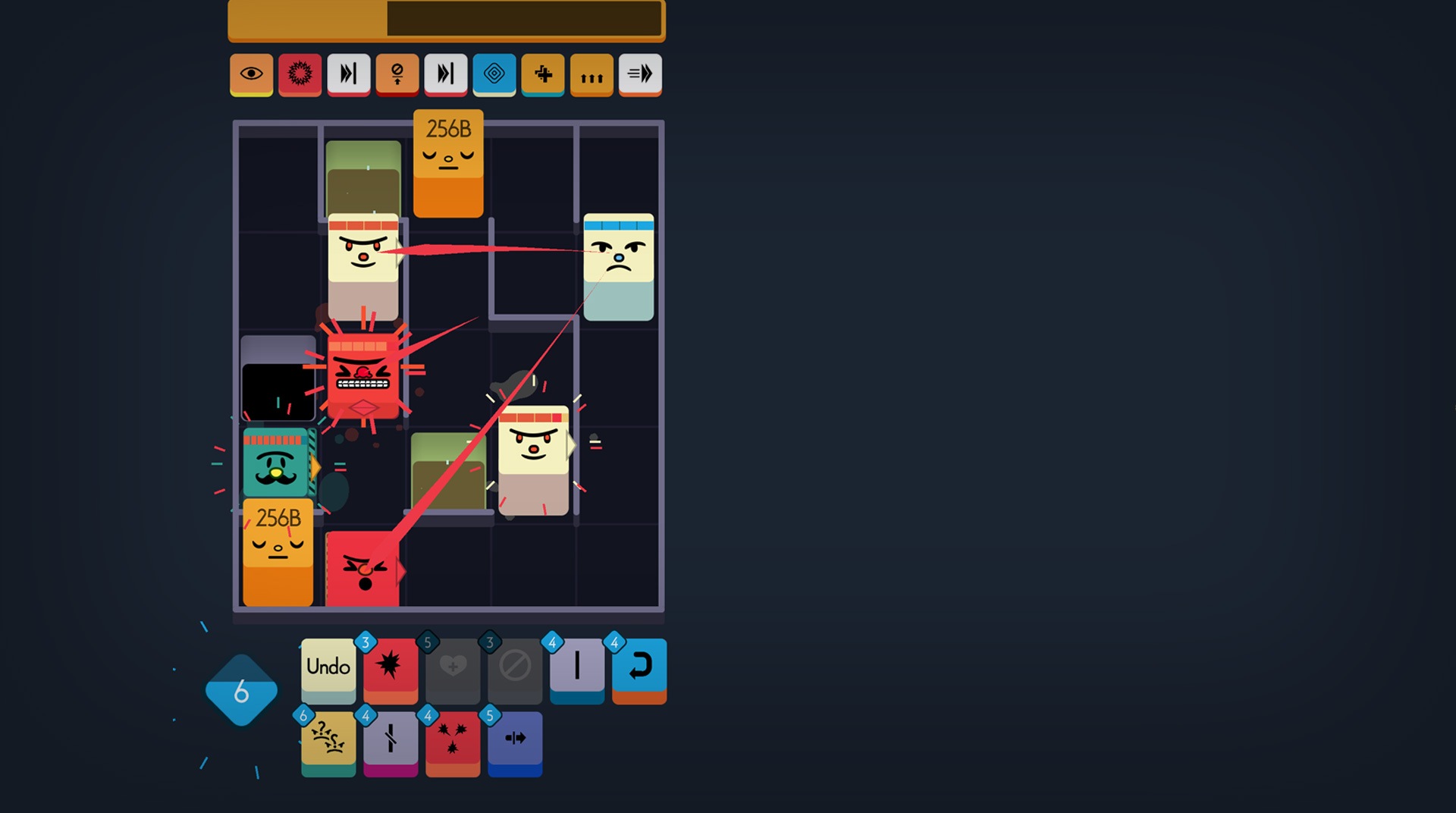
Twinfold
Juega en PC con BlueStacks: la plataforma de juegos Android, en la que confían más de 500 millones de jugadores.
Página modificada el: Aug 11, 2024
Play Twinfold on PC or Mac
How about testing all your wit in thrilling puzzles that will offer your brain some good exercise? Download Twinfold on PC and Mac with BlueStacks and go over 40 unique skills against 7 types of enemies and make sure to complete micro-puzzles randomly generated. Manipulate an entire tableau with the simplest commands and understand which are the most game-changing abilities you should be relying on. One tip? This time, is your brain who should be doing all the work, not your fingers! Play Twinfold on PC with BlueStacks and prove that no puzzle in this world can trick you into quitting!
Juega Twinfold en la PC. Es fácil comenzar.
-
Descargue e instale BlueStacks en su PC
-
Complete el inicio de sesión de Google para acceder a Play Store, o hágalo más tarde
-
Busque Twinfold en la barra de búsqueda en la esquina superior derecha
-
Haga clic para instalar Twinfold desde los resultados de búsqueda
-
Complete el inicio de sesión de Google (si omitió el paso 2) para instalar Twinfold
-
Haz clic en el ícono Twinfold en la pantalla de inicio para comenzar a jugar

