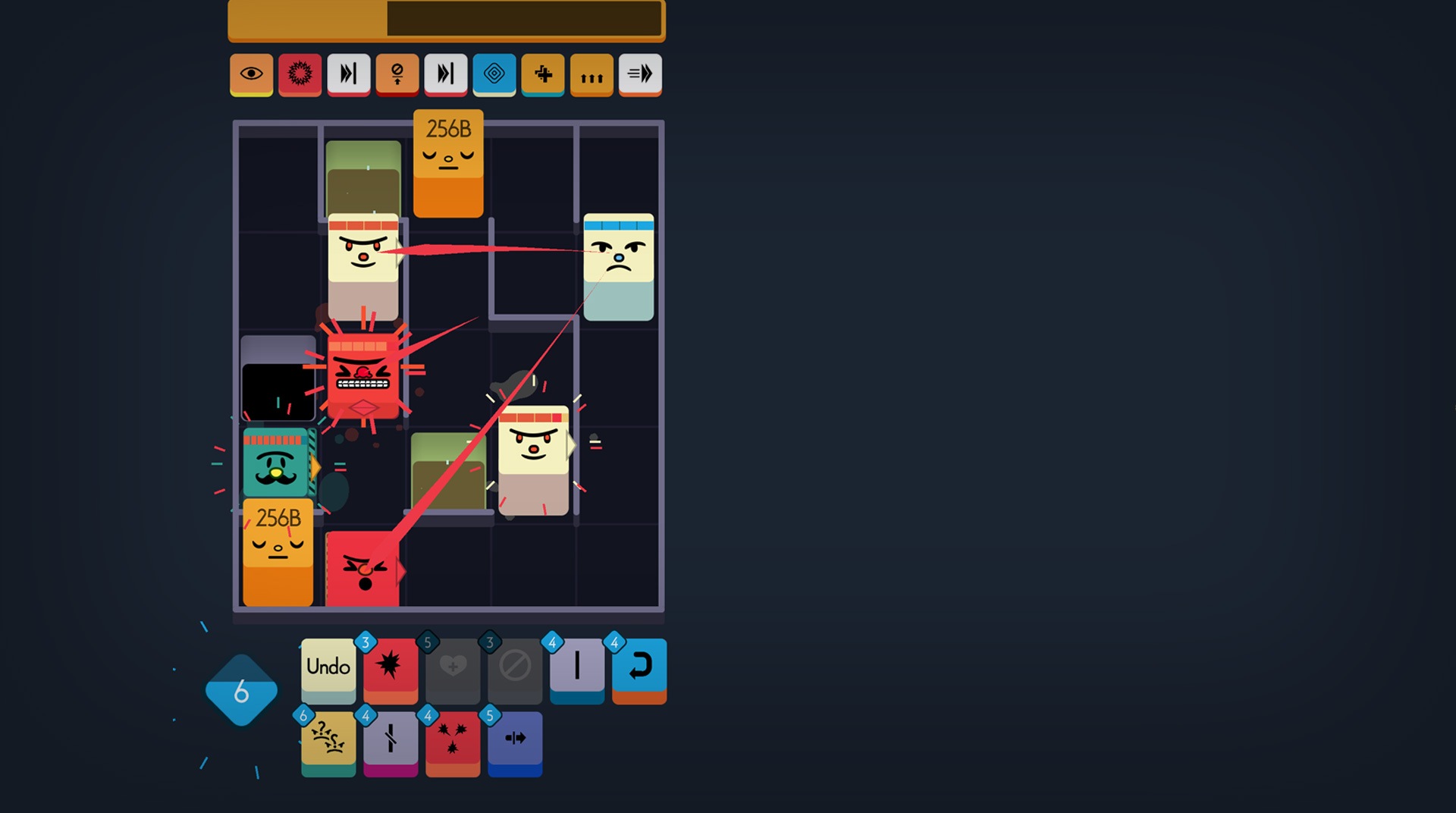
Twinfold (ツインフォールド)
BlueStacksを使ってPCでプレイ - 5憶以上のユーザーが愛用している高機能Androidゲーミングプラットフォーム
Play Twinfold on PC or Mac
How about testing all your wit in thrilling puzzles that will offer your brain some good exercise? Download Twinfold on PC and Mac with BlueStacks and go over 40 unique skills against 7 types of enemies and make sure to complete micro-puzzles randomly generated. Manipulate an entire tableau with the simplest commands and understand which are the most game-changing abilities you should be relying on. One tip? This time, is your brain who should be doing all the work, not your fingers! Play Twinfold on PC with BlueStacks and prove that no puzzle in this world can trick you into quitting!
Twinfold (ツインフォールド)をPCでプレイ
-
BlueStacksをダウンロードしてPCにインストールします。
-
GoogleにサインインしてGoogle Play ストアにアクセスします。(こちらの操作は後で行っても問題ありません)
-
右上の検索バーにTwinfold (ツインフォールド)を入力して検索します。
-
クリックして検索結果からTwinfold (ツインフォールド)をインストールします。
-
Googleサインインを完了してTwinfold (ツインフォールド)をインストールします。※手順2を飛ばしていた場合
-
ホーム画面にてTwinfold (ツインフォールド)のアイコンをクリックしてアプリを起動します。

