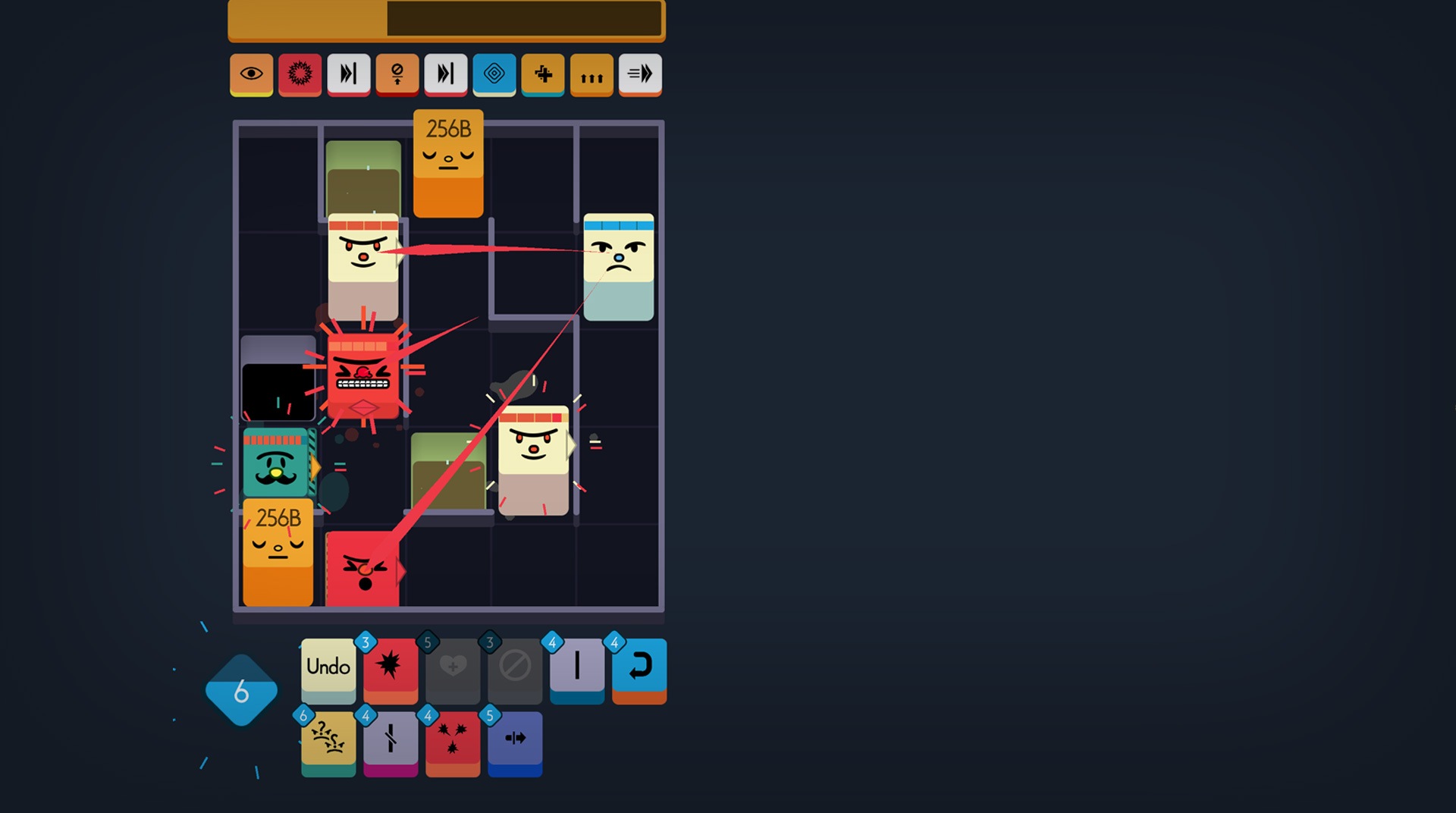

Twinfold
Играйте на ПК с BlueStacks – игровой платформе для приложений на Android. Нас выбирают более 500 млн. игроков.
Страница изменена: 29 авг. 2023 г.
Play Twinfold on PC or Mac
How about testing all your wit in thrilling puzzles that will offer your brain some good exercise? Download Twinfold on PC and Mac with BlueStacks and go over 40 unique skills against 7 types of enemies and make sure to complete micro-puzzles randomly generated. Manipulate an entire tableau with the simplest commands and understand which are the most game-changing abilities you should be relying on. One tip? This time, is your brain who should be doing all the work, not your fingers! Play Twinfold on PC with BlueStacks and prove that no puzzle in this world can trick you into quitting!
Играйте в игру Twinfold на ПК. Это легко и просто.
-
Скачайте и установите BlueStacks на ПК.
-
Войдите в аккаунт Google, чтобы получить доступ к Google Play, или сделайте это позже.
-
В поле поиска, которое находится в правой части экрана, введите название игры – Twinfold.
-
Среди результатов поиска найдите игру Twinfold и нажмите на кнопку "Установить".
-
Завершите авторизацию в Google (если вы пропустили этот шаг в начале) и установите игру Twinfold.
-
Нажмите на ярлык игры Twinfold на главном экране, чтобы начать играть.




