
このページには広告が含まれます
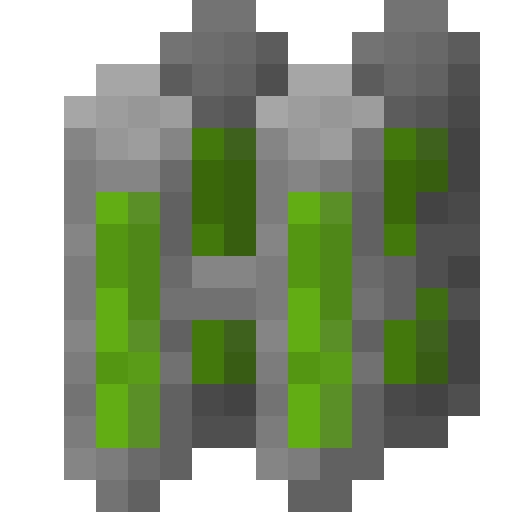
IC2 Planner
ツール | Alexander Sokol
BlueStacksを使ってPCでプレイ - 5憶以上のユーザーが愛用している高機能Androidゲーミングプラットフォーム
Play IC2 Planner on PC
Application helps you to create effective reactor designs for Minecraft Indusrial Craft Experimental and GregTech Mods.
Application allows to simulate reactor behavior in game with your mobile device.
Create your own reactor designs or use default ones.
Save your favorite designs to use them later.
Application has full capability with desktop planners - just paste scheme code in import tab and continue your work! Or just click on scheme link in your browser to open it with IC2 Planner.
Share reactor design with your friends via QR Code or just save it like an image.
Calculate resources you need to create design.
Application allows to simulate reactor behavior in game with your mobile device.
Create your own reactor designs or use default ones.
Save your favorite designs to use them later.
Application has full capability with desktop planners - just paste scheme code in import tab and continue your work! Or just click on scheme link in your browser to open it with IC2 Planner.
Share reactor design with your friends via QR Code or just save it like an image.
Calculate resources you need to create design.
IC2 PlannerをPCでプレイ
-
BlueStacksをダウンロードしてPCにインストールします。
-
GoogleにサインインしてGoogle Play ストアにアクセスします。(こちらの操作は後で行っても問題ありません)
-
右上の検索バーにIC2 Plannerを入力して検索します。
-
クリックして検索結果からIC2 Plannerをインストールします。
-
Googleサインインを完了してIC2 Plannerをインストールします。※手順2を飛ばしていた場合
-
ホーム画面にてIC2 Plannerのアイコンをクリックしてアプリを起動します。



