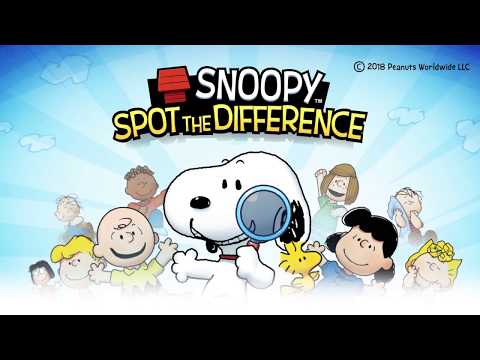Snoopy Spot the Difference
Play on PC with BlueStacks – the Android Gaming Platform, trusted by 500M+ gamers.
Page Modified on: Oct 17, 2023
Play Snoopy Spot the Difference on PC or Mac
Snoopy Spot the Difference is a Puzzle game developed by Wemade Play Co.,Ltd.. BlueStacks app player is the best platform to play this Android game on your PC or Mac for an immersive Android experience.
Welcome to the Snoopy World! Begin your own special journey of heartwarming friendships through Snoopy Spot the Difference. Download Snoopy Spot the Difference on PC with BlueStacks and uncover the joy of finding the differences in vibrant Snoopy-themed scenes.
Open your eyes and find the differences within the limited time. No time to waste! Get ready to play Spot the Difference with Snoopy and challenge your observation skills. Test your keen eye and see if you can spot all the hidden variances in each level.
As you progress through the game, complete levels to collect stars and unlock a special box filled with diverse items. From useful tools to adorable characters, and even coins to enhance your gameplay experience, there’s always something exciting to discover. Don’t forget to claim your rewards and make the most out of your Spot the Difference adventure!
Find differences, collect Snoopy’s friends, and unlock various objects to decorate each theme, character, and costume. Make Snoopy’s world truly your own by creating a unique and personalized experience. Download Snoopy Spot the Difference on PC with BlueStacks and embark on a delightful journey of camaraderie and discovery.
Play Snoopy Spot the Difference on PC. It’s easy to get started.
-
Download and install BlueStacks on your PC
-
Complete Google sign-in to access the Play Store, or do it later
-
Look for Snoopy Spot the Difference in the search bar at the top right corner
-
Click to install Snoopy Spot the Difference from the search results
-
Complete Google sign-in (if you skipped step 2) to install Snoopy Spot the Difference
-
Click the Snoopy Spot the Difference icon on the home screen to start playing