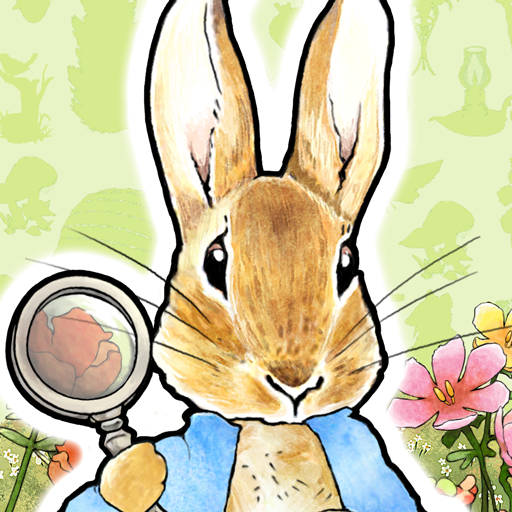Snoopy : Spot the Difference
Spiele auf dem PC mit BlueStacks - der Android-Gaming-Plattform, der über 500 Millionen Spieler vertrauen.
Seite geändert am: 28. November 2019
Play Snoopy : Spot the Difference on PC
Begin your own special journey of heart warming friendships through Snoopy Spot the Difference.
➤ FIND SPOT THE DIFFERENCE WITH SNOOPY
Open your eyes and find the differences within the limited time. No time to waste!
Ready to play Spot the Difference with Snoopy?
➤ GET DIVERSE ITEMS
Complete levels to collect stars and open a special box.
There are 3 types of free gifts including items, adorable characters, and coins.
Do not forget to take them!
➤ DECORATE THE SNOOPY WORLD
Find differences, collect Snoopy's friends, and decorate Snoopy’s world in Snoopy Spot the Difference!
Customize the world by unlocking objects to decorate each theme, character, and costume!
➤ Special Reward for the pre-registered players!
Bonus 100 Coins and free background skin!
Let’s go Spot the Difference with your adorable character in Snoopy Spot the Difference!
********************
If you're having any problems with this app, feel free to contact us at helpcenter@sundaytoz.com. Tell us about the issues you're running into as well as what device and OS version you're using.
********************
IMPORTANT CONSIDERATIONS:
This app may contain ads that feature other products, services, shows or offers from SundayToz and our partners.
PRIVACY INFORMATION: Your privacy is important to us at SundayToz,Inc. This game collects and uses information as described in SundayToz’s Privacy Policy linked below. This information may be used, for example, to respond to user requests; enable users to take advantage of certain features and services; personalize content; serve advertising; perform network communications; manage and improve our products and services; and perform other internal operations of SundayToz web sites or online services.
Terms of Use: http://en.sundaytoz.com/terms-of-use
Privacy Policy: http://en.sundaytoz.com/privacy-policy
Spiele Snoopy : Spot the Difference auf dem PC. Der Einstieg ist einfach.
-
Lade BlueStacks herunter und installiere es auf deinem PC
-
Schließe die Google-Anmeldung ab, um auf den Play Store zuzugreifen, oder mache es später
-
Suche in der Suchleiste oben rechts nach Snoopy : Spot the Difference
-
Klicke hier, um Snoopy : Spot the Difference aus den Suchergebnissen zu installieren
-
Schließe die Google-Anmeldung ab (wenn du Schritt 2 übersprungen hast), um Snoopy : Spot the Difference zu installieren.
-
Klicke auf dem Startbildschirm auf das Snoopy : Spot the Difference Symbol, um mit dem Spielen zu beginnen