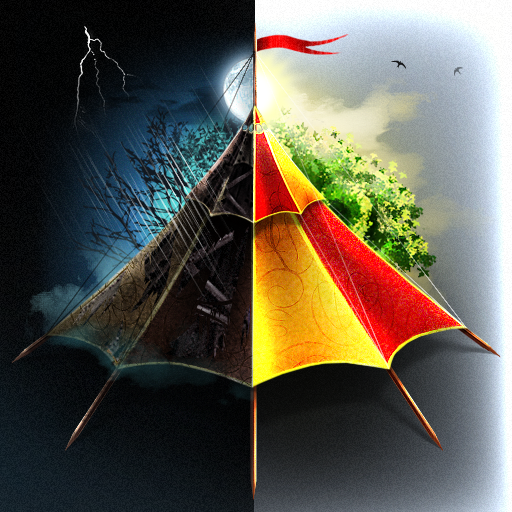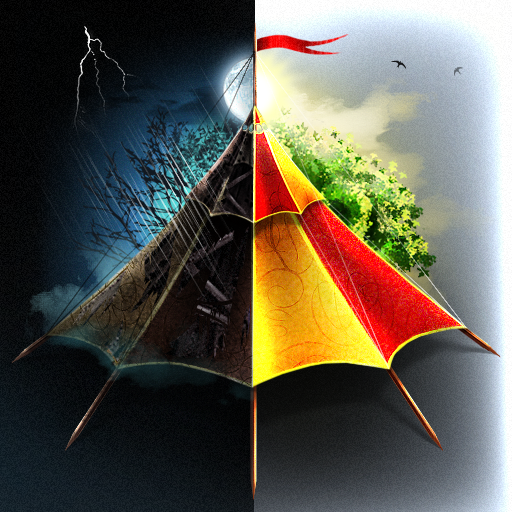
Forgotten Places: Lost Circus
Graj na PC z BlueStacks – Platforma gamingowa Android, która uzyskała zaufanie ponad 500 milionów graczy!
Strona zmodyfikowana w dniu: 12 października 2018
Play Forgotten Places: Lost Circus on PC
Follow Joy as she discovers the real-life source of her nightmares. Search for clues to help spark Joy's memories of a forgotten past. Solve puzzles, play curious mini-games, and collect peculiar items in an eerie quest for answers.
TRY IT FREE, THAN UNLOCK THE FULL ADVENTURE FROM WITHIN THE GAME!
Features:
- Reveal the meaning behind strange dreams in this eerie Hidden Object encounter.
- Wander the ruins of an abandoned circus on a dark and stormy night.
- Search for clues to reveal signs and spark memories of a forgotten past.
- Solve puzzles, play curious mini-games, and collect peculiar items.
- Enjoy Casual or Expert mode while also playing a bonus side quest
- English, Dutch, French, German, Italian, Portuguese, Spanish, Swedish, Russian, Ukrainian languages
Follow us on Twitter: @sungiftgames
Thanks for playing and enjoy!
Zagraj w Forgotten Places: Lost Circus na PC. To takie proste.
-
Pobierz i zainstaluj BlueStacks na PC
-
Zakończ pomyślnie ustawienie Google, aby otrzymać dostęp do sklepu Play, albo zrób to później.
-
Wyszukaj Forgotten Places: Lost Circus w pasku wyszukiwania w prawym górnym rogu.
-
Kliknij, aby zainstalować Forgotten Places: Lost Circus z wyników wyszukiwania
-
Ukończ pomyślnie rejestrację Google (jeśli krok 2 został pominięty) aby zainstalować Forgotten Places: Lost Circus
-
Klinij w ikonę Forgotten Places: Lost Circus na ekranie startowym, aby zacząć grę