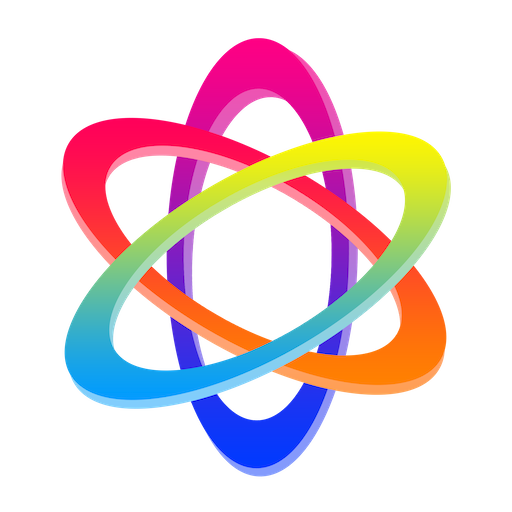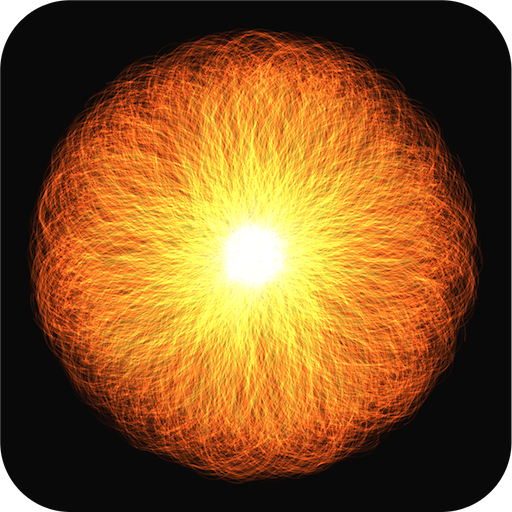このページには広告が含まれます

Atomus
エンタメ | SungLab
BlueStacksを使ってPCでプレイ - 5憶以上のユーザーが愛用している高機能Androidゲーミングプラットフォーム
Play Atomus on PC
:::: Atomus Free Version Released Now ::::
This is a free version of Atomus HD which has a Live Wallpaper feature with Ad free
::: What is Atomus? :::
• Atomus is a highly complex, kinetic, and interactive visualizer yet it is also an amazingly beautiful work of art.
• Atomus was designed to help people who want to think more creatively or who need a change of pace.
• Atomus is an excellent game/toy/party entertainment/interior design element for anyone who loves fireworks, whirlwinds, firefly lights, aurora, rainbow, wave, mobius strip, heart or atomic symbol.
• Atomus has additional features that will remind you of the features above and more all while being intensely dynamic, plus it contains the option to control each design parameter and characteristic.
• You will also see Fireworks, Tornado, Nuke, Atom, Nuclear bomb, Volt Lightning, Midnight falling star, Black hole, Dark meter, Tsunami, Gravity, Halo, Earthquake, Gun fire, Ice, Space, Universe, Aurora, Fluid, Alien, Laser, Fish, Fly, Blue Sky, Wave, Surfing, Jupiter, Moon, Earth, Sun, Venus, Mars, Mercury, Comet, Pluto, Saturn and so on.
• Technically, Atomus was made with mathematics, physics, and 3D graphic technics; its rendering system was optimized using neon assembly codes for mobile computing environments.
• Atomus guarantees an impressive 60 FPS speed on any platform.
::: Features :::
• 10-Finger Multi-touch Display!
• 5 Music choices by Aden Ray (On/Off available)!
• Fastest Speed (60 FPS) emits 12,000 particles!
• Customize Particle Length, Number, & Size!
• 3-Color Mode (Neon, Crystal, Nature)!
::: Support :::
If you have any problems, questions, concerns, or ideas related to this app, please feel free to contact me. I would really like to hear what you think.
sunglab@gmail.com
www.facebook.com/sunglabcom
www.twitter.com/sunglabcom
www.sunglab.com
You can classify Atomus as an uzu, laser lights, tesla toy, sparkle, gravity, gravitarium, art particle fluid design-type app but it is so much better and offers so much more.
This is a free version of Atomus HD which has a Live Wallpaper feature with Ad free
::: What is Atomus? :::
• Atomus is a highly complex, kinetic, and interactive visualizer yet it is also an amazingly beautiful work of art.
• Atomus was designed to help people who want to think more creatively or who need a change of pace.
• Atomus is an excellent game/toy/party entertainment/interior design element for anyone who loves fireworks, whirlwinds, firefly lights, aurora, rainbow, wave, mobius strip, heart or atomic symbol.
• Atomus has additional features that will remind you of the features above and more all while being intensely dynamic, plus it contains the option to control each design parameter and characteristic.
• You will also see Fireworks, Tornado, Nuke, Atom, Nuclear bomb, Volt Lightning, Midnight falling star, Black hole, Dark meter, Tsunami, Gravity, Halo, Earthquake, Gun fire, Ice, Space, Universe, Aurora, Fluid, Alien, Laser, Fish, Fly, Blue Sky, Wave, Surfing, Jupiter, Moon, Earth, Sun, Venus, Mars, Mercury, Comet, Pluto, Saturn and so on.
• Technically, Atomus was made with mathematics, physics, and 3D graphic technics; its rendering system was optimized using neon assembly codes for mobile computing environments.
• Atomus guarantees an impressive 60 FPS speed on any platform.
::: Features :::
• 10-Finger Multi-touch Display!
• 5 Music choices by Aden Ray (On/Off available)!
• Fastest Speed (60 FPS) emits 12,000 particles!
• Customize Particle Length, Number, & Size!
• 3-Color Mode (Neon, Crystal, Nature)!
::: Support :::
If you have any problems, questions, concerns, or ideas related to this app, please feel free to contact me. I would really like to hear what you think.
sunglab@gmail.com
www.facebook.com/sunglabcom
www.twitter.com/sunglabcom
www.sunglab.com
You can classify Atomus as an uzu, laser lights, tesla toy, sparkle, gravity, gravitarium, art particle fluid design-type app but it is so much better and offers so much more.
AtomusをPCでプレイ
-
BlueStacksをダウンロードしてPCにインストールします。
-
GoogleにサインインしてGoogle Play ストアにアクセスします。(こちらの操作は後で行っても問題ありません)
-
右上の検索バーにAtomusを入力して検索します。
-
クリックして検索結果からAtomusをインストールします。
-
Googleサインインを完了してAtomusをインストールします。※手順2を飛ばしていた場合
-
ホーム画面にてAtomusのアイコンをクリックしてアプリを起動します。