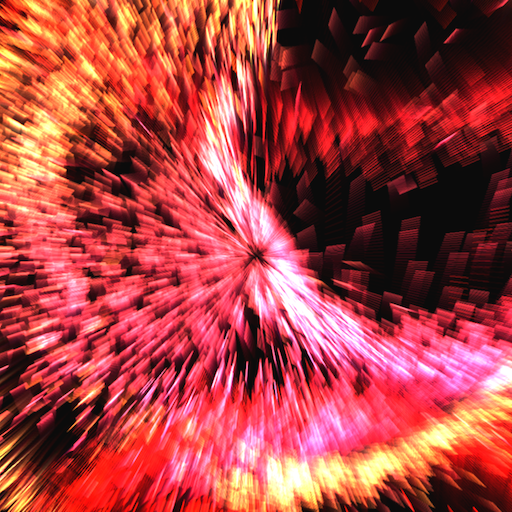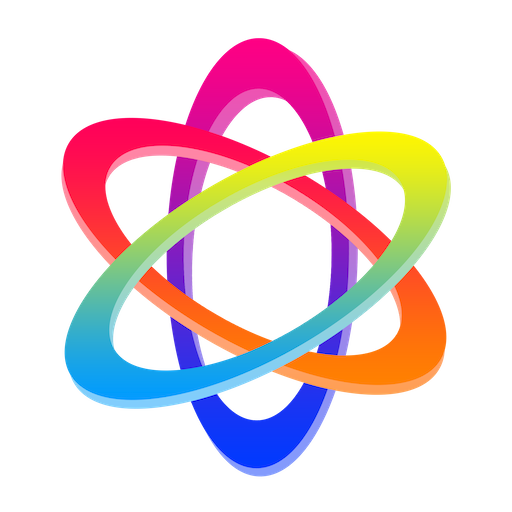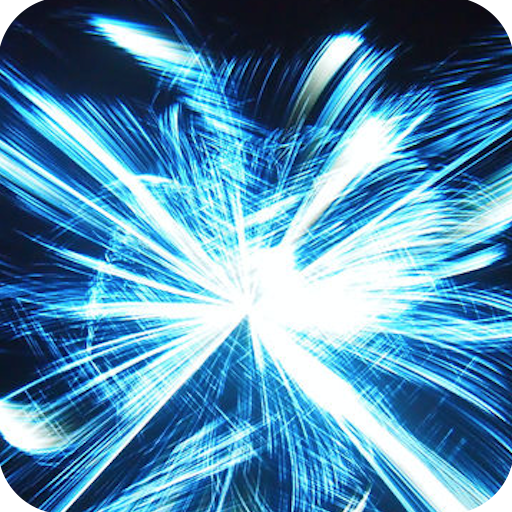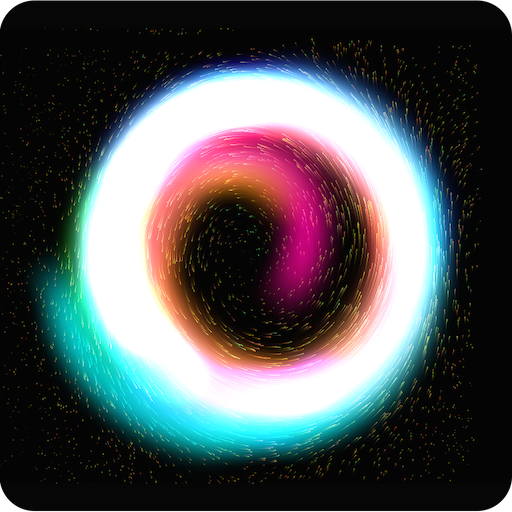
Flasia HD
Mainkan di PC dengan BlueStacks – platform Game-Game Android, dipercaya oleh lebih dari 500 juta gamer.
Halaman Dimodifikasi Aktif: 3 Juli 2019
Play Flasia HD on PC
• Flasia is a highly complex, kinetic, and interactive visualizer yet it is also an amazingly beautiful work of art.
• Flasia is designed to help people who want to think more creatively or who need a change of pace.
• Flasia is an excellent game/toy/party entertainment/interior design element for anyone who loves Whirlwinds, Firefly lights, Rainbow, Fluid, Jackson Pollock painting,Tornado, Nuke, Atom, Nuclear bomb, Volt Lightning, Midnight falling star, Black hole, Dark meter, Tsunami, Gravity, Halo, Earthquake, Gun fire, Ice, Space, Universe, Aurora, Fluid, Alien, Laser, Fish, Fly, Blue Sky, Wave, Surfing, Jupiter, Moon, Earth, Sun, Venus, Mars, Mercury, Comet, Pluto, Saturn and so on.
::: Features :::
• 5-Finger Multi-touch Display!
• 5 Music choices by Aden Ray (On/Off available)!
• Customize Particle Length, Number, & Size!
• 2 Play Modes (Gesture Control and Multi-Touch Drawing)!
• Awesome fluid effect with high FPS
• Live Wallpaper
::: Support :::
If you have any problems, questions, concerns, or ideas related to this app, please feel free to contact me. I would really like to hear what you think.
sunglab@gmail.com
www.facebook.com/sunglabcom
www.twitter.com/sunglabcom
www.sunglab.com
Mainkan Flasia HD di PC Mudah saja memulainya.
-
Unduh dan pasang BlueStacks di PC kamu
-
Selesaikan proses masuk Google untuk mengakses Playstore atau lakukan nanti
-
Cari Flasia HD di bilah pencarian di pojok kanan atas
-
Klik untuk menginstal Flasia HD dari hasil pencarian
-
Selesaikan proses masuk Google (jika kamu melewati langkah 2) untuk menginstal Flasia HD
-
Klik ikon Flasia HD di layar home untuk membuka gamenya