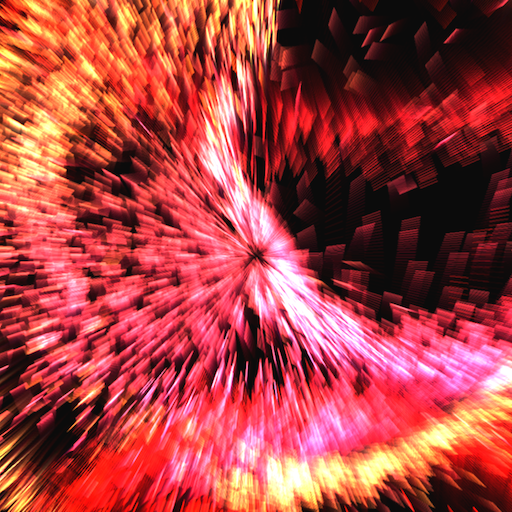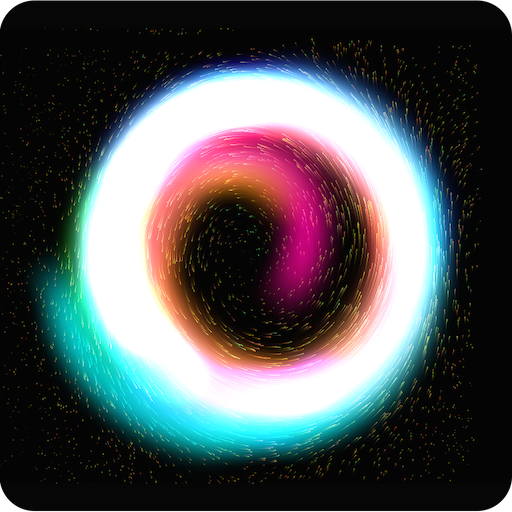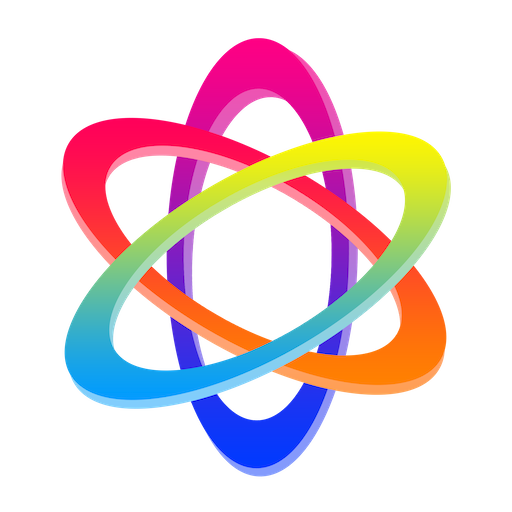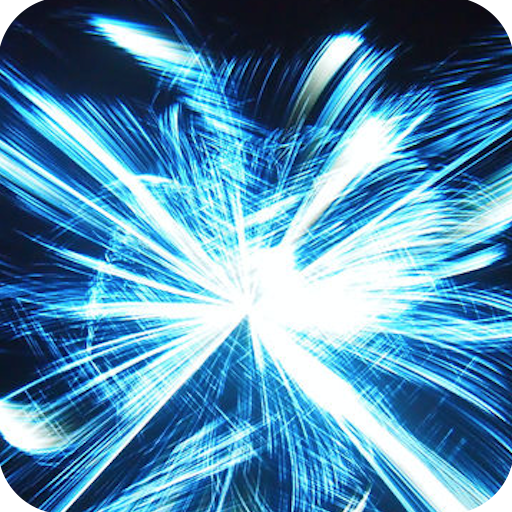
Lightning Art HD
Chơi trên PC với BlueStacks - Nền tảng chơi game Android, được hơn 500 triệu game thủ tin tưởng.
Trang đã được sửa đổi vào: 23 tháng 6, 2018
Play Lightning Art HD on PC
• Lightning Art is a highly complex, kinetic, and interactive visualizer yet it is also an amazingly beautiful work of art.
• Lightning Art is designed to help people who want to think more creatively or who need a change of pace.
• Lightning Art is an excellent game/toy/party entertainment/interior design element for anyone who loves fireworks, whirlwinds, firefly lights, aurora, rainbow, wave, mobius strip, heart or atomic symbol.
• Lightning Art has additional features that will remind you of the features above and more all while being intensely dynamic, plus it contains the option to control each design parameter and characteristic.
• Technically, Lightning Art was made with mathematics, physics, and 3D graphic technics; its rendering system was optimized using neon assembly codes for mobile computing environments.
• Lightning Art is an excellent game/toy/party entertainment/interior design element for anyone who loves Whirlwinds, Firefly lights, Rainbow, Fluid, Action Painting,Tornado, Nuke, Atom, Nuclear bomb, Volt Lightning, Midnight falling star, Black hole, Dark meter, Tsunami, Gravity, Halo, Earthquake, Gun fire, Ice, Space, Universe, Aurora, Fluid, Alien, Laser, Fish, Fly, Blue Sky, Wave, Surfing, Jupiter, Moon, Earth, Sun, Venus, Mars, Mercury, Comet, Pluto, Saturn and so on.
::: Features :::
• 10-Finger Multi-touch Display!
• 5 Music choices by Aden Ray (On/Off available)!
• Fastest Speed (60 FPS) emits 5,000 particles!
• Customize Particle Length, Number, & Size!
• Live Wallpaper
::: Support :::
If you have any problems, questions, or ideas related to this app, please feel free to contact me. I would really like to hear that.
sunglab@gmail.com
www.facebook.com/sunglabcom
www.twitter.com/sunglabcom
www.sunglab.com
Chơi Lightning Art HD trên PC. Rất dễ để bắt đầu
-
Tải và cài đặt BlueStacks trên máy của bạn
-
Hoàn tất đăng nhập vào Google để đến PlayStore, hoặc thực hiện sau
-
Tìm Lightning Art HD trên thanh tìm kiếm ở góc phải màn hình
-
Nhấn vào để cài đặt Lightning Art HD trong danh sách kết quả tìm kiếm
-
Hoàn tất đăng nhập Google (nếu bạn chưa làm bước 2) để cài đặt Lightning Art HD
-
Nhấn vào icon Lightning Art HD tại màn hình chính để bắt đầu chơi