
このページには広告が含まれます
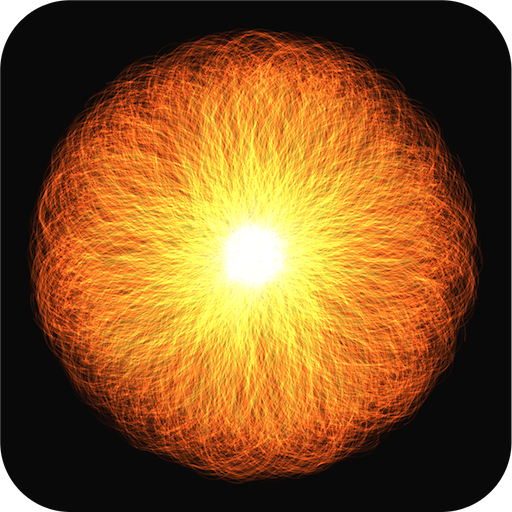
Triple A
エンタメ | SungLab
BlueStacksを使ってPCでプレイ - 5憶以上のユーザーが愛用している高機能Androidゲーミングプラットフォーム
Play Triple A on PC
::: What is Triple A? :::
• Triple A is a highly complex, kinetic, and interactive visualizer app that is a montage of three other digital art applications also made by SungLab, Art Wave, Art Particle, and Art Gravity.
• Triple A is designed for people who want a New Media Art Appreciation Aesthetic Experience.
• Triple A creates a fun and relaxing break for everyone of all ages.
• Triple A has 3 art modes with each art mode comprised of 5 unique effects for a total of 15 awesome effects;
• The 15 effects were tested by 1,000,000 download users who rated this app nearly 5 stars out of 5 stars. In addition to the 15 effects, I have also added many other interesting features that will remind you of a vortex, flowers and leaves, butterflies, rainbows, and many more.
• You will also see Fireworks, Tornado, Nuke, Atom, Nuclear bomb, Volt Lightning, Midnight falling star, Black hole, Dark meter, Tsunami, Gravity, Halo, Earthquake, Gun fire, Ice, Space, Universe, Aurora, Fluid, Alien, Laser, Fish, Fly, Blue Sky, Wave, Surfing, Jupiter, Moon, Earth, Sun, Venus, Mars, Mercury, Comet, Pluto, Saturn and so on.
• Experience the 15,000 particle explosion in your mobile phone!
::: Features :::
• 5-Finger Multi-touch!
• 5 Music choices by Aden Ray (On/Off available)!
• 3 Art Modes (Art particle, Art Wave, Art Gravity)!
• Fastest speed (60 FPS) emits 15,000 particles!
• Customize Particle Length, Number, & Size!
::: Support :::
If you have any problems, questions, concerns, or ideas related to this app, please feel free to contact me. I would really like to hear what you think.
sunglab@gmail.com
www.facebook.com/sunglabcom
www.twitter.com/sunglabcom
www.sunglab.com
You can classify Triple A as uzu, laser lights,tesla toy, sparkle, gravity, gravitarium, art particle fluid but it is so much better and offers so much more.
• Triple A is a highly complex, kinetic, and interactive visualizer app that is a montage of three other digital art applications also made by SungLab, Art Wave, Art Particle, and Art Gravity.
• Triple A is designed for people who want a New Media Art Appreciation Aesthetic Experience.
• Triple A creates a fun and relaxing break for everyone of all ages.
• Triple A has 3 art modes with each art mode comprised of 5 unique effects for a total of 15 awesome effects;
• The 15 effects were tested by 1,000,000 download users who rated this app nearly 5 stars out of 5 stars. In addition to the 15 effects, I have also added many other interesting features that will remind you of a vortex, flowers and leaves, butterflies, rainbows, and many more.
• You will also see Fireworks, Tornado, Nuke, Atom, Nuclear bomb, Volt Lightning, Midnight falling star, Black hole, Dark meter, Tsunami, Gravity, Halo, Earthquake, Gun fire, Ice, Space, Universe, Aurora, Fluid, Alien, Laser, Fish, Fly, Blue Sky, Wave, Surfing, Jupiter, Moon, Earth, Sun, Venus, Mars, Mercury, Comet, Pluto, Saturn and so on.
• Experience the 15,000 particle explosion in your mobile phone!
::: Features :::
• 5-Finger Multi-touch!
• 5 Music choices by Aden Ray (On/Off available)!
• 3 Art Modes (Art particle, Art Wave, Art Gravity)!
• Fastest speed (60 FPS) emits 15,000 particles!
• Customize Particle Length, Number, & Size!
::: Support :::
If you have any problems, questions, concerns, or ideas related to this app, please feel free to contact me. I would really like to hear what you think.
sunglab@gmail.com
www.facebook.com/sunglabcom
www.twitter.com/sunglabcom
www.sunglab.com
You can classify Triple A as uzu, laser lights,tesla toy, sparkle, gravity, gravitarium, art particle fluid but it is so much better and offers so much more.
Triple AをPCでプレイ
-
BlueStacksをダウンロードしてPCにインストールします。
-
GoogleにサインインしてGoogle Play ストアにアクセスします。(こちらの操作は後で行っても問題ありません)
-
右上の検索バーにTriple Aを入力して検索します。
-
クリックして検索結果からTriple Aをインストールします。
-
Googleサインインを完了してTriple Aをインストールします。※手順2を飛ばしていた場合
-
ホーム画面にてTriple Aのアイコンをクリックしてアプリを起動します。




