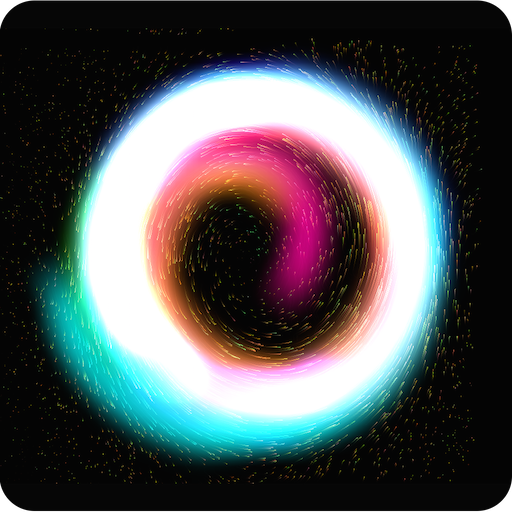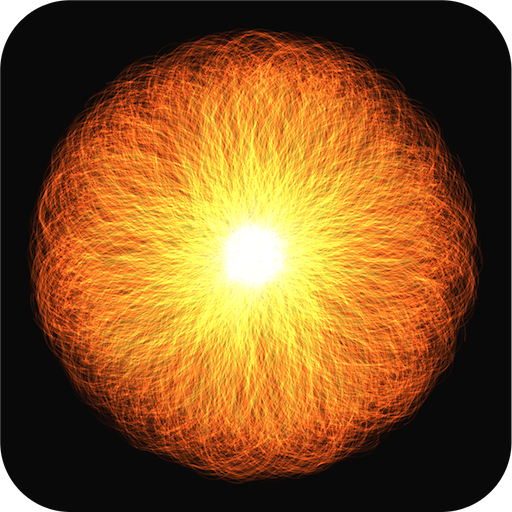
Triple A
Jogue no PC com BlueStacks - A Plataforma de Jogos Android, confiada por mais de 500 milhões de jogadores.
Página modificada em: Aug 15, 2024
Run Triple A on PC or Mac
Why limit yourself to your small screen on the phone? Run Triple A, an app by SungLab Inc, best experienced on your PC or Mac with BlueStacks, the world’s #1 Android emulator.
About the App
Ever wanted to turn your phone into a moving work of art? Triple A from SungLab Inc brings vibrant, swirling visuals straight to your fingertips, offering a relaxed, creative escape for anyone, any age. Whether you’re looking for a chill way to wind down, a playful digital toy for the kids, or just something mesmerizing during a break, Triple A makes every moment feel a bit more magical. You’ll find yourself lost in a world of color and motion—no special skills required, just your curiosity.
App Features
-
Multi-Touch Magic
Use up to five fingers (or both hands if you’re feeling bold!) to shape and control the visual effects. The more, the merrier—watch as the designs change with every tap and swipe. -
Soundtrack for Relaxation
Ten built-in music tracks let you set the mood, whether you want to zone out, spark your creativity, or just let your mind wander. Prefer silence? You can skip the tunes anytime. -
Five Unique Art Modes
Explore a collection of interactive effects, with Art Particle, Art Wave, Art Gravity, Art Linear, and Art Lightning. Each mode brings its own twist, so there’s always something new to play with. -
Dazzling Effects—25 in Total
Every art mode has its own set of five effects, giving you a total of 25 different visual experiences. Think swirling vortexes, gentle rainbows, bursts of light, and even designs that resemble petals and butterflies. -
Epic Particle Explosions
Watch your device light up with up to 30,000 moving particles at a buttery-smooth 60 frames per second. It’s strangely satisfying and unexpectedly calming. -
Personalize Your Experience
Adjust things like particle length, quantity, and size to make every session uniquely yours. Discover what looks best (or most hypnotic) to you.
Triple A is all about offering a visual escape that feels fresh every time. For those who enjoy even more control and want to kick things up a notch, going ad-free unlocks extra particles and bonus effects. And if you ever want to enjoy Triple A on a bigger screen, it runs beautifully on BlueStacks.
Whether you’re in search of calm, looking to occupy restless hands, or just want to show off cool visuals to a friend (or pet), Triple A is a friendly, imaginative companion right in your pocket.
BlueStacks gives you the much-needed freedom to experience your favorite apps on a bigger screen. Get it now.
Jogue Triple A no PC. É fácil começar.
-
Baixe e instale o BlueStacks no seu PC
-
Conclua o login do Google para acessar a Play Store ou faça isso mais tarde
-
Procure por Triple A na barra de pesquisa no canto superior direito
-
Clique para instalar Triple A a partir dos resultados da pesquisa
-
Conclua o login do Google (caso você pulou a etapa 2) para instalar o Triple A
-
Clique no ícone do Triple A na tela inicial para começar a jogar