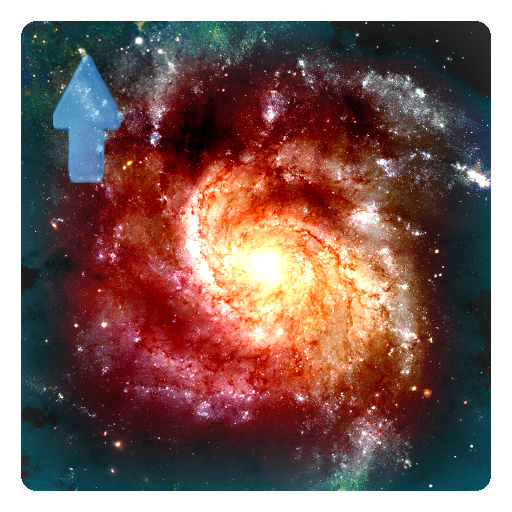Sunnytrack – Posizione solare e l’ombra
Gioca su PC con BlueStacks: la piattaforma di gioco Android, considerata affidabile da oltre 500 milioni di giocatori.
Pagina modificata il: 3 gennaio 2020
Play SUNNYTRACK - Sun Position, Shadows, Golden Hour on PC
🌞 What's the amount of sunlight at my new house? When does the sun shine through the window in living room? 🌅 Where exactly is sunrise, where is sunset? And when? In Augmented Reality (AR) 3D-View Sunnytrack overlays your live camera image with sun path and more information for any day.
🌞 Simulate shadows thrown by objects in the sunlight using Shadow Simulation mode. 🌳 You can see the length and direction of the shadow, a tree or a building throws on your garden. Or use it to track when the hill next to your house shadows your plot.
🌞 Save and easily revisit places like popular photo scenes or other objects like houses. 📍
🌞 Data View 📈 provides lots of detailed information and times on sun position like length of day, solar noon, sunrise and sunset, and times for dusk and dawn (Blue Hour).
Sunnytrack shows you the suns position and path for every place in the world, at any time. Easily displayed in different views, for example on the map or on your live camera image using Augmented Reality. See the height of the sun, its direction (azimuth) and its detailed path from sunrise till sunset.
ALL FUNCTIONS:
• Easy to use & simple, beautiful design
• Integrated map (with different views - satellite, terrain, …)
• Show sun position on the map
• Search places
• Choose date and time
• Sunrise and sunset
• Sun path for selected date
• Sun path for shortest and longest day of the year
• Move time directly by swiping on graphical timeline
• Exact times for dusk and dawn
• Chart illustrating the suns height over the day
• Augmented Reality 3D-View: showing sun position as overlay on live camera image for the whole day
• Sun path and hourly sun position on live camera image
• Shadow Simulation using as many objects as needed
• My places: easily save and revisit places
• Dark Theme for night hours
• Integrated offline help documents
• Diverse settings in order to individually customize the App
Information on using the App is provided by integrated offline help.
If you have questions, great ideas, critique, or any suggestions, please do not hesitate to contact me using the integrated Feedback function or just send an email to the address provided below.
TERMS OF USE / EULA
By downloading, installing or using this App you agree that although the developer created it to the best of his knowledge/belief, there is no guarantee that the App and its information provided is complete and faultless. You agree that the developer of this App is therefore not liable for any damages caused by downloading, installing or using this App.
Compatibility: A (common) compass sensor built in your device is required in order to use the AR 3D View functionality.
Gioca Sunnytrack – Posizione solare e l’ombra su PC. È facile iniziare.
-
Scarica e installa BlueStacks sul tuo PC
-
Completa l'accesso a Google per accedere al Play Store o eseguilo in un secondo momento
-
Cerca Sunnytrack – Posizione solare e l’ombra nella barra di ricerca nell'angolo in alto a destra
-
Fai clic per installare Sunnytrack – Posizione solare e l’ombra dai risultati della ricerca
-
Completa l'accesso a Google (se hai saltato il passaggio 2) per installare Sunnytrack – Posizione solare e l’ombra
-
Fai clic sull'icona Sunnytrack – Posizione solare e l’ombra nella schermata principale per iniziare a giocare