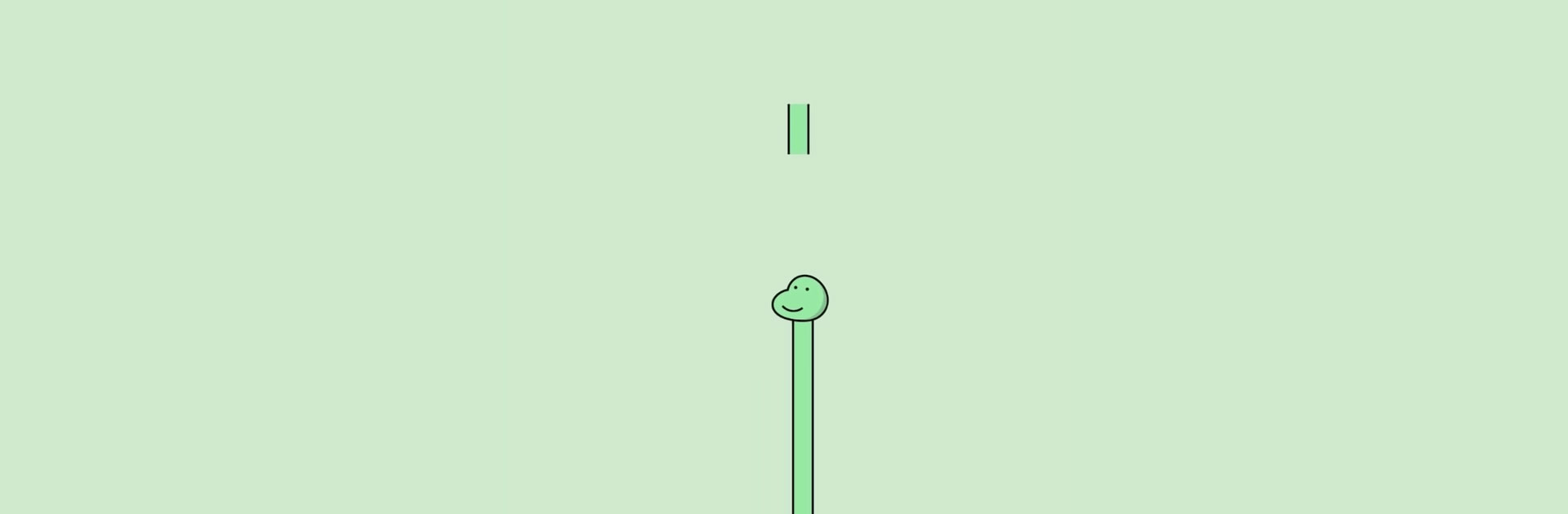

Like A Dino!
Jogue no PC com BlueStacks - A Plataforma de Jogos Android, confiada por mais de 500 milhões de jogadores.
Página modificada em: 22 de nov. de 2023
Play Like A Dino! on PC or Mac
Like A Dino! is an offline music game developed by Hyun-joong Kim. BlueStacks app player is the best platform to play this Android game on your PC or Mac for an immersive gaming experience!
Play Like A Dino! on PC and enjoy this action gameplay from the large and gorgeous display on your PC! Make your Dino’s neck grow like that of a giraffe as you sway to the music! Find out how tall it can get!
In the Like A Dino! PC game, you slide your Dino as you follow the rhythm of the music and make it catch all the sound bars as they come down. The more streaks of sound bars you catch, the more enjoyable the music and the longer your Dino’s neck becomes.
Plunge yourself into this simple, minimalistic casual single-player music challenge game! Collect sound bars in streaks for more enjoyable rhythmical music! And even when you make mistakes, always remember that it’s OK not to be OK! It’s easy to get lost in the background music! Although the concept looks easy, it could be somewhat tricky! Download Like A Dino on PC now and find out how tall you can get! Let the sonorous challenge begin!
Jogue Like A Dino! no PC. É fácil começar.
-
Baixe e instale o BlueStacks no seu PC
-
Conclua o login do Google para acessar a Play Store ou faça isso mais tarde
-
Procure por Like A Dino! na barra de pesquisa no canto superior direito
-
Clique para instalar Like A Dino! a partir dos resultados da pesquisa
-
Conclua o login do Google (caso você pulou a etapa 2) para instalar o Like A Dino!
-
Clique no ícone do Like A Dino! na tela inicial para começar a jogar



