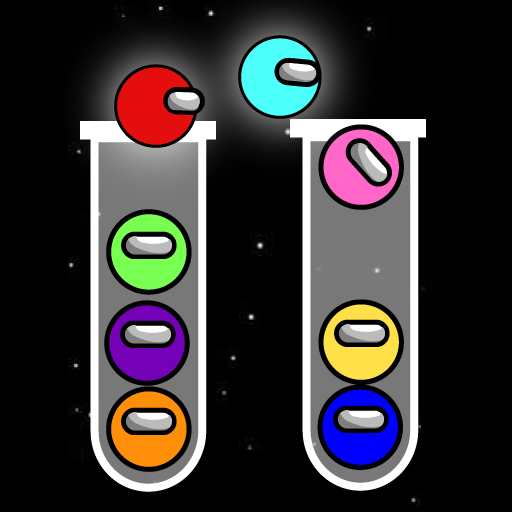Bricks Empire Balls
Jouez sur PC avec BlueStacks - la plate-forme de jeu Android, approuvée par + 500M de joueurs.
Page Modifiée le: 11 novembre 2021
Play Bricks Empire Balls on PC
Control the paddle with your finger hit a wall of blocks or bricks by deflecting a bouncing ball with a paddle destroy all the bricks to pass the levels and enjoy.
Play Bricks Empire Balls Game is addictive! Keep challenging yourself to achieve a higher score! and pass the levels. your objective is to break all the color bricks. very simple, classic and exciting brick game.
Bricks Breaker Features:
✔ Free to play
✔ Free and simple control balls.
✔ +10 paddles and balls
✔ Optimized for tablets and large screens.
✔ Discover thousands of fun and challenging board levels.
✔ Amazing bricks levels with impressive missions to complete.
✔ Play offline game no WiFi is needed.
✔ Suitable for families and all ages.
You can play anytime and anywhere! we really hope you enjoy it.
Are you ready to challenge your limit? Play now in this brick breaker and become a master of the empire bricks games. Download now and play like never before!
Jouez à Bricks Empire Balls sur PC. C'est facile de commencer.
-
Téléchargez et installez BlueStacks sur votre PC
-
Connectez-vous à Google pour accéder au Play Store ou faites-le plus tard
-
Recherchez Bricks Empire Balls dans la barre de recherche dans le coin supérieur droit
-
Cliquez pour installer Bricks Empire Balls à partir des résultats de la recherche
-
Connectez-vous à Google (si vous avez ignoré l'étape 2) pour installer Bricks Empire Balls
-
Cliquez sur l'icône Bricks Empire Balls sur l'écran d'accueil pour commencer à jouer