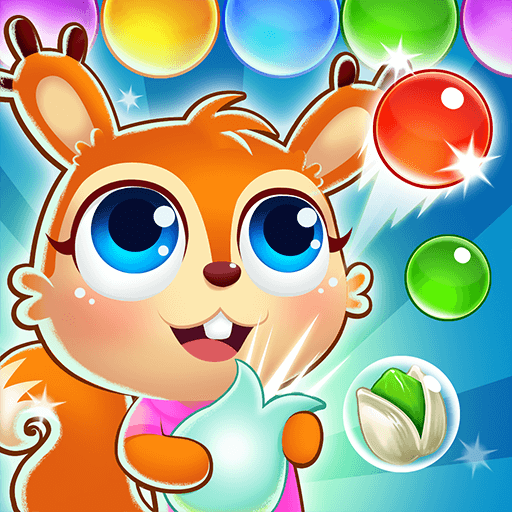إعدادات سريعة برو
العب على الكمبيوتر الشخصي مع BlueStacks - نظام أندرويد للألعاب ، موثوق به من قبل أكثر من 500 مليون لاعب.
تم تعديل الصفحة في: 1 فبراير 2020
Play Super Quick Settings Pro - Toggles & AD Free on PC
► Airplane Mode
► Mobile Data
► Wi-Fi
► Flashlight
► Ringtone
► Vibrate
► Bluetooth
► Screen auto-rotate
► Hotspot
► Location
► Adaptive Brightness
► Brightness
The notification toolbar let you change common settings more conveniently on the desktop.
Please send us feedback if you encounter any problems. Customer service: superandroid0213@gmail.com
العب إعدادات سريعة برو على جهاز الكمبيوتر. من السهل البدء.
-
قم بتنزيل BlueStacks وتثبيته على جهاز الكمبيوتر الخاص بك
-
أكمل تسجيل الدخول إلى Google للوصول إلى متجر Play ، أو قم بذلك لاحقًا
-
ابحث عن إعدادات سريعة برو في شريط البحث أعلى الزاوية اليمنى
-
انقر لتثبيت إعدادات سريعة برو من نتائج البحث
-
أكمل تسجيل الدخول إلى Google (إذا تخطيت الخطوة 2) لتثبيت إعدادات سريعة برو
-
انقر على أيقونة إعدادات سريعة برو على الشاشة الرئيسية لبدء اللعب