
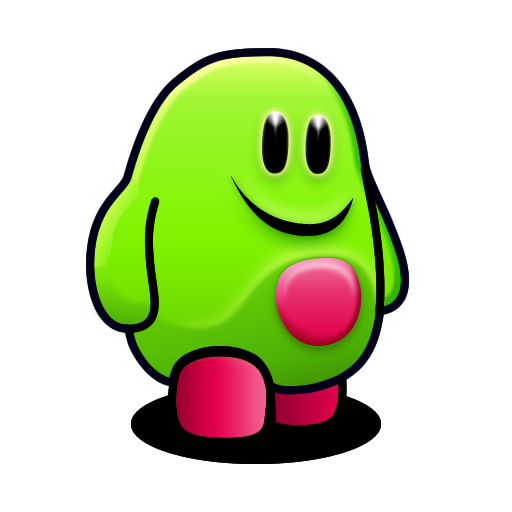
Super Androix
Juega en PC con BlueStacks: la plataforma de juegos Android, en la que confían más de 500 millones de jugadores.
Página modificada el: 21 de octubre de 2019
Play Super Androix on PC
- 80+ randomized levels
- 8 worlds
- challenging boss fights
- increasing difficulty
- customizable gamepad & keyboard
- 8 bit retro graphics
- worldwide rankings
Tips:
Far Jump: run fast (by pressing "S" button) and move your finger over the "J" button (without leaving the screen)
If you stomp a ladybug, it will leave its shell behind. Keep "S" pressed to pick it up.
No secret pipes - don't waste your time searching.
You can change the size, position and alpha value of the touch controls or assign personal keys (only if your device has a physical keyboard).
Acceleration controls:
JUMP: touch right half of the screen
SHOOT/SPRINT: touch left half of the screen
CROUCH: swipe down (left half)
This game is powered by libgdx.
Juega Super Androix en la PC. Es fácil comenzar.
-
Descargue e instale BlueStacks en su PC
-
Complete el inicio de sesión de Google para acceder a Play Store, o hágalo más tarde
-
Busque Super Androix en la barra de búsqueda en la esquina superior derecha
-
Haga clic para instalar Super Androix desde los resultados de búsqueda
-
Complete el inicio de sesión de Google (si omitió el paso 2) para instalar Super Androix
-
Haz clic en el ícono Super Androix en la pantalla de inicio para comenzar a jugar




