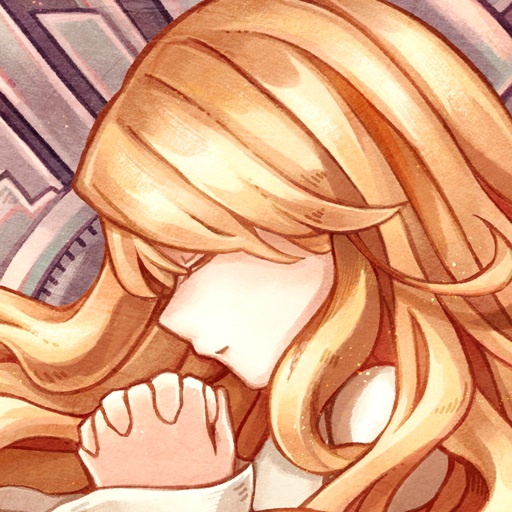Pianista
Mainkan di PC dengan BlueStacks – platform Game-Game Android, dipercaya oleh lebih dari 500 juta gamer.
Halaman Dimodifikasi Aktif: 31 Januari 2019
Play Pianista on PC
Play now the ultimate music game experience with PIANISTA!
[Classical Music]
PIANISTA is the worldwide phenomenal mobile game, wide open to all ages and all levels of game-players.
Its inclusive contents, superb visual quality, and a variety of play modes have been drawing renowned media’s attention with numerous acclaimed reviews:
“You can enjoy the legendary classical music from the world’s greatest composers with your fingers”
“The Perfect Piano Play Game Of All Time”
“The Best Music Game Of The App Store”
[Worldwide League]
Now you can play and compete against other Pianists (game-players) worldwide at the League mode.
Songs, composers, and rankings are refreshed every day.
Your game-play will get more intense as the competition gets fiercer.
[Inspirational Tour – Music Pack]
Discover new music packs released regularly!
You can take an inspirational journey with PIANISTA’s hand-curated music packs, ranging from ‘The Spring of Sound’ to ‘Compilation of Ensemble.’
Clear every stage of the music packs to become a virtuoso.
[Legendary Composers – Collection]
From Beethoven to Rossini, the list of legendary composers is just endless!
Play your favorite composer’s songs to earn a score bonus and more golds.
[Artistic Piano]
Showcase your artistic tastes with a beautifully designed piano skin, inspired by the notable paintings.
You can upgrade your piano to earn an extra bonus or choose the piano with special features.
[Practice Makes Perfect]
You can get free music points by watching video ads or simply purchase the Prestige Membership to have unlimited access to all contents.
Superb Corp.
pianista.support@superbcorp.com
http://superbcorp.com
https://www.youtube.com/c/pianista
https://www.facebook.com/superbcorp
http://twitter.com/superbcorp
© Superb Corp. & LinkedTune Entertainment Co.,Ltd.
Mainkan Pianista di PC Mudah saja memulainya.
-
Unduh dan pasang BlueStacks di PC kamu
-
Selesaikan proses masuk Google untuk mengakses Playstore atau lakukan nanti
-
Cari Pianista di bilah pencarian di pojok kanan atas
-
Klik untuk menginstal Pianista dari hasil pencarian
-
Selesaikan proses masuk Google (jika kamu melewati langkah 2) untuk menginstal Pianista
-
Klik ikon Pianista di layar home untuk membuka gamenya