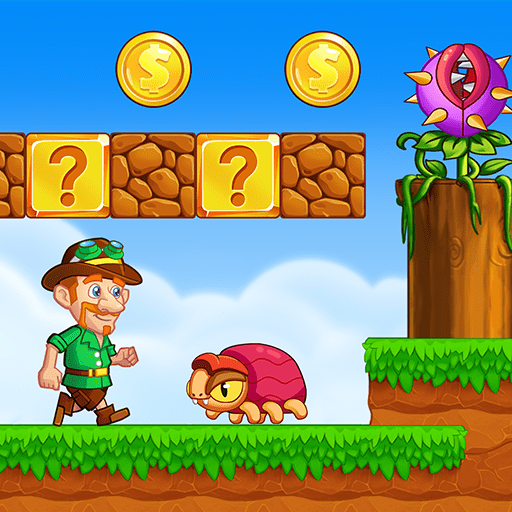このページには広告が含まれます

Super Bino Go 2: 楽しいジャンプゲーム
Adventure | ONESOFT
BlueStacksを使ってPCでプレイ - 5憶以上のユーザーが愛用している高機能Androidゲーミングプラットフォーム
Play Super Bino Go 2 - New Game 2020 on PC
Super Bino Go 2, a new 2020 version of Bino - one of the best classic old school adventure or platform games, will impress you with a brand new and wonderful adventure.
Your mission in this journey is to help Bino fight all ugly enemies on his way through the different lands and fulfill his classic mission: Princess Rescue at the final destination.
Let's have a look at what awaits for you in our classic Super Bino Go Game:
- 6 Iconic Lands and 110 levels to explore
- Brutal Boss to defeat every 10 levels
- Easy control like in the classic platformers
To pass such difficult levels, you should seek help from 3 types of powerful items hidden in the bricks or use your collected coins to buy:
- ""Power"" drink to become the Big Bino.
- ""Bomb"" drink to smash the monsters by the destructive bombs.
- ""Shield"" drink that will protect Bino in a limited amount of time.
Get ready and Join one of the most fascinating adventure ever with Super Bino Go 2.
Smash all monsters - Beat your friends' records - And finally, SAVE THE PRINCESS
Download the best classic adventure games and Become the best Bino now!!!
Follow us now for direct support and more tutorials:
Facebook: https://www.facebook.com/binoadventure/
Youtube: https://www.youtube.com/channel/UCI4B1K1_C8B18U02XAejd5w
Your mission in this journey is to help Bino fight all ugly enemies on his way through the different lands and fulfill his classic mission: Princess Rescue at the final destination.
Let's have a look at what awaits for you in our classic Super Bino Go Game:
- 6 Iconic Lands and 110 levels to explore
- Brutal Boss to defeat every 10 levels
- Easy control like in the classic platformers
To pass such difficult levels, you should seek help from 3 types of powerful items hidden in the bricks or use your collected coins to buy:
- ""Power"" drink to become the Big Bino.
- ""Bomb"" drink to smash the monsters by the destructive bombs.
- ""Shield"" drink that will protect Bino in a limited amount of time.
Get ready and Join one of the most fascinating adventure ever with Super Bino Go 2.
Smash all monsters - Beat your friends' records - And finally, SAVE THE PRINCESS
Download the best classic adventure games and Become the best Bino now!!!
Follow us now for direct support and more tutorials:
Facebook: https://www.facebook.com/binoadventure/
Youtube: https://www.youtube.com/channel/UCI4B1K1_C8B18U02XAejd5w
Super Bino Go 2: 楽しいジャンプゲームをPCでプレイ
-
BlueStacksをダウンロードしてPCにインストールします。
-
GoogleにサインインしてGoogle Play ストアにアクセスします。(こちらの操作は後で行っても問題ありません)
-
右上の検索バーにSuper Bino Go 2: 楽しいジャンプゲームを入力して検索します。
-
クリックして検索結果からSuper Bino Go 2: 楽しいジャンプゲームをインストールします。
-
Googleサインインを完了してSuper Bino Go 2: 楽しいジャンプゲームをインストールします。※手順2を飛ばしていた場合
-
ホーム画面にてSuper Bino Go 2: 楽しいジャンプゲームのアイコンをクリックしてアプリを起動します。