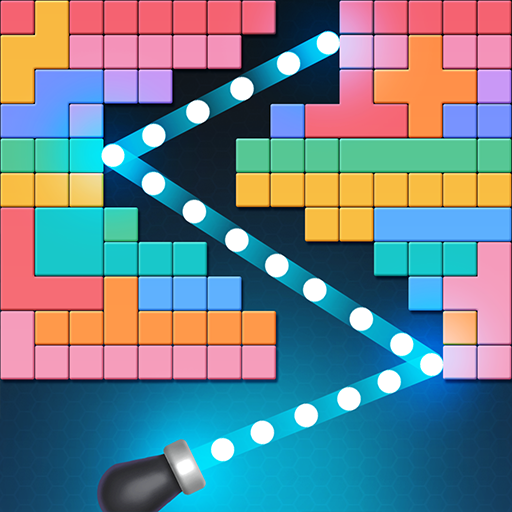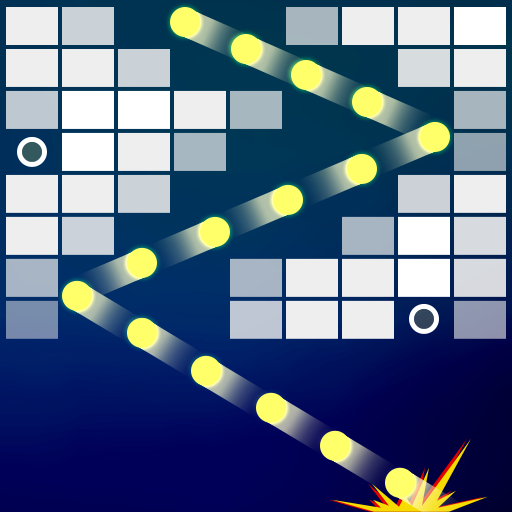
Brick Breaker Infinite Balls
Gioca su PC con BlueStacks: la piattaforma di gioco Android, considerata affidabile da oltre 500 milioni di giocatori.
Pagina modificata il: 26 gennaio 2017
Play Brick Breaker Infinite Balls on PC
◈ A great way to pass the time. ◈
◈ So easy, you can jump right in. No tutorial necessary! ◈
◈ Smash bricks using the given ball. ◈
▶ Balls VS Block : Brick Breaker Official Fan Page : https://www.facebook.com/superbox01
This game supports '한국어', 'Indonesian', 'Bahasa malay', 'English', '日本語', '中文简体', '中文繁體', 'Deutsch', 'français', 'Español', 'ไทย'.
【How to play Balls VS Block : Brick Breaker?】
☞ Aim and swipe to hit bricks with the ball.
☞ The brick's durability is reduced by how many times it's hit.
☞ Get the '+' circle power up to increase the number of balls in your arsenal.
☞ When the bricks reach the bottom line, it's game over.
☞ Challenge friends and share your high score.
Let's smash the brick and follow up the flow ball with Bricks Breaker Shooting!!
- This game is acceptable for purchasing the items partially. When purchasing the items, the additional costs could be occurred and limited Consumer Right of Defense according to the item types.
▶ Let's Enjoy SUPERBOX ◀
☆ SUPERBOX Official Website
☞ http://superbox.kr
☆ SUPERBOX Official Fan Page
☞ https://www.facebook.com/superbox01
☆ SUPERBOX Customer Center
☞ E-Mail : help@superbox.kr
Gioca Brick Breaker Infinite Balls su PC. È facile iniziare.
-
Scarica e installa BlueStacks sul tuo PC
-
Completa l'accesso a Google per accedere al Play Store o eseguilo in un secondo momento
-
Cerca Brick Breaker Infinite Balls nella barra di ricerca nell'angolo in alto a destra
-
Fai clic per installare Brick Breaker Infinite Balls dai risultati della ricerca
-
Completa l'accesso a Google (se hai saltato il passaggio 2) per installare Brick Breaker Infinite Balls
-
Fai clic sull'icona Brick Breaker Infinite Balls nella schermata principale per iniziare a giocare