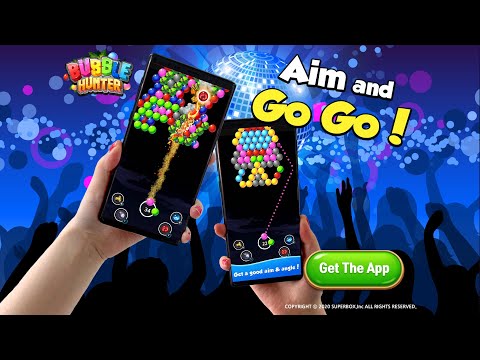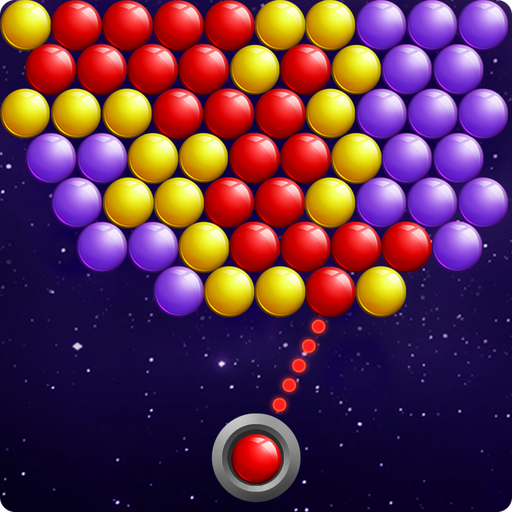Bubble Hunter : Arcade Shooting
Play on PC with BlueStacks – the Android Gaming Platform, trusted by 500M+ gamers.
Page Modified on: February 7, 2021
Play Bubble Hunter : Arcade Shooting on PC
You can aim and shoot to pop the bubbles to win the stage!
Continuous lucky shot will activate your boosters and you can clear stage easy!
We are waiting for players who will hunt down the bubbles!!
[Features]
🟠 Very easy bubble shooting method!
🔵 Shoot 3 bubble like the classic bubble game.
🟡 Unlock boost items for free by continuous bubble drop!
⚪️ Get rewarded during fun and addictive game play with easy to learn game controls!
🟢 Over 1000 stages and up to 18 unique obstacles will trigger your critical thinking!
🟣 Helpful 6 types of boost items are ready to be used!
🟤 Play freely without wifi! Offline play available!
🟠 There will be no heart limit. Play as much as you want!
Alert! Bubble Hunter is free to play game but, particular items and functions are to be bought in cash. If you do not want this option please disable the in app purchase.
This game supports '한국어', 'Indonesian', 'Bahasa malay', 'English', '日本語', '中文简体', '中文繁體', 'Deutsch', 'français', 'Español', 'ไทย', 'Русский', 'Arabic', 'Portuguese', 'Turkish', 'Italian'.
This game is acceptable for purchasing the items partially. When purchasing the items, the additional costs could be occurred and limited Consumer Right of Defense according to the item types.
Official Site : http://superbox.kr
Fan Page : http://www.superboxgo.com
Facebook : https://www.facebook.com/superbox01
E-Mail : help@superbox.kr
Play Bubble Hunter : Arcade Shooting on PC. It’s easy to get started.
-
Download and install BlueStacks on your PC
-
Complete Google sign-in to access the Play Store, or do it later
-
Look for Bubble Hunter : Arcade Shooting in the search bar at the top right corner
-
Click to install Bubble Hunter : Arcade Shooting from the search results
-
Complete Google sign-in (if you skipped step 2) to install Bubble Hunter : Arcade Shooting
-
Click the Bubble Hunter : Arcade Shooting icon on the home screen to start playing