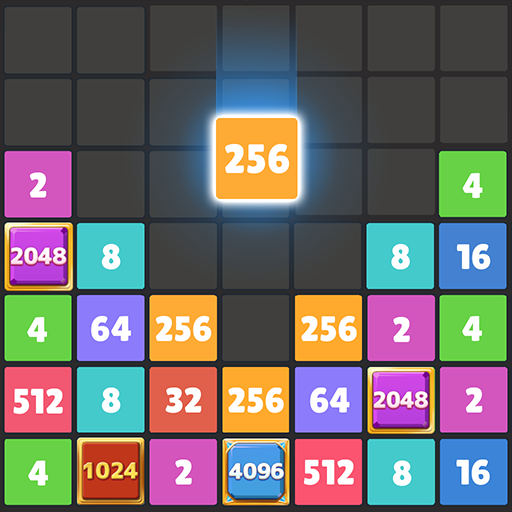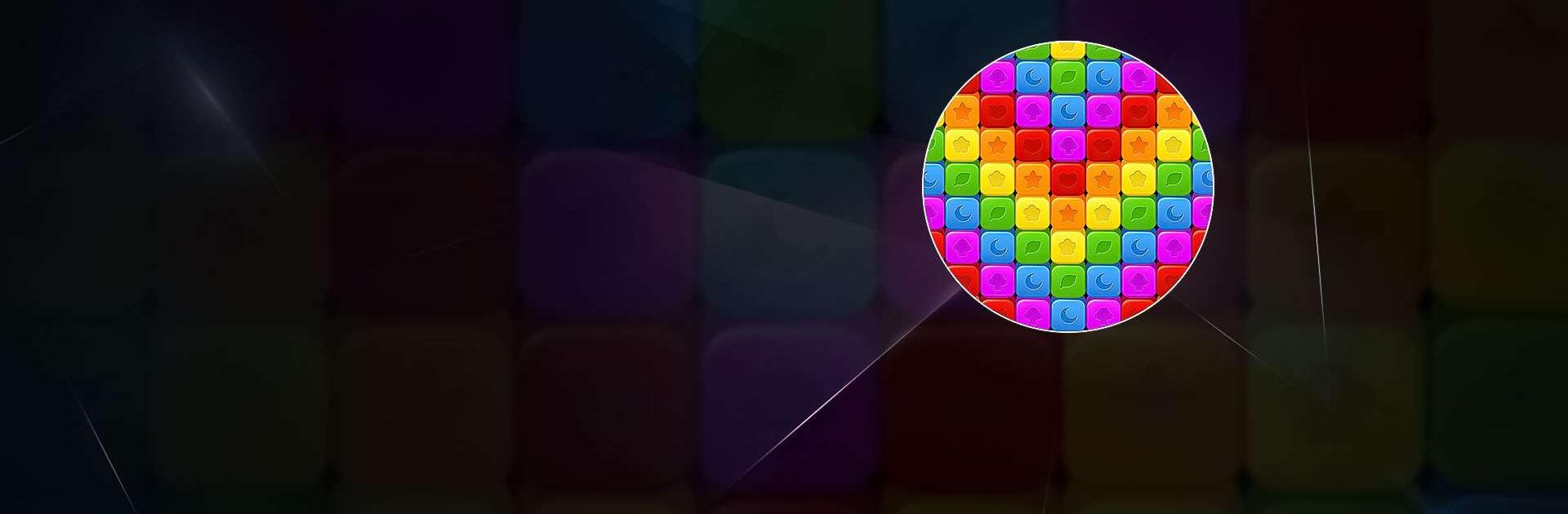
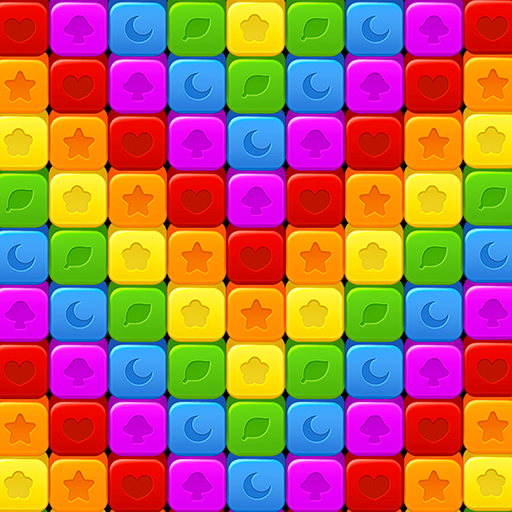
Bunny Blast - Puzzle Game
Chơi trên PC với BlueStacks - Nền tảng chơi game Android, được hơn 500 triệu game thủ tin tưởng.
Trang đã được sửa đổi vào: 4 thg 12, 2023
Play Bunny Blast - Puzzle Game on PC or Mac
Bunny Blast – Puzzle Game is a Puzzle game developed by SUPERBOX.Inc. BlueStacks app player is the best platform to play this Android game on your PC or Mac for an immersive gaming experience.
Bunny Blast – Puzzle Game is a cute and addictive game that brings endless fun to your fingertips. Get ready to tap, swipe, and blast your way through a world of colorful obstacles with your clever bunny strategy!
No matter your age, Bunny Blast is designed to be enjoyable and easy to play. From kids to elders, everyone can join in on the hop-tastic adventure! With over 1000 stages available and regular updates in store, the fun never stops. There’s always something new and exciting waiting for you!
Prepare to be amazed by the surprising game missions that Bunny Blast has in store. Show off your smart moves and solve puzzles like a pro! And don’t worry about any obstacles that come your way. With the help of bonus boosters that you accumulate, you’ll be able to blast through them with ease.
Collecting stars is key in Bunny Blast. Aim to gather three stars from each stage to earn valuable coins that will help you on your journey. Plus, you can compete with players from around the world by comparing your score ranking. Will you rise to the top and become the ultimate Bunny Blast champion?
Download Bunny Blast – Puzzle Game on PC with BlueStacks and blast your way to victory.
Chơi Bunny Blast - Puzzle Game trên PC. Rất dễ để bắt đầu
-
Tải và cài đặt BlueStacks trên máy của bạn
-
Hoàn tất đăng nhập vào Google để đến PlayStore, hoặc thực hiện sau
-
Tìm Bunny Blast - Puzzle Game trên thanh tìm kiếm ở góc phải màn hình
-
Nhấn vào để cài đặt Bunny Blast - Puzzle Game trong danh sách kết quả tìm kiếm
-
Hoàn tất đăng nhập Google (nếu bạn chưa làm bước 2) để cài đặt Bunny Blast - Puzzle Game
-
Nhấn vào icon Bunny Blast - Puzzle Game tại màn hình chính để bắt đầu chơi