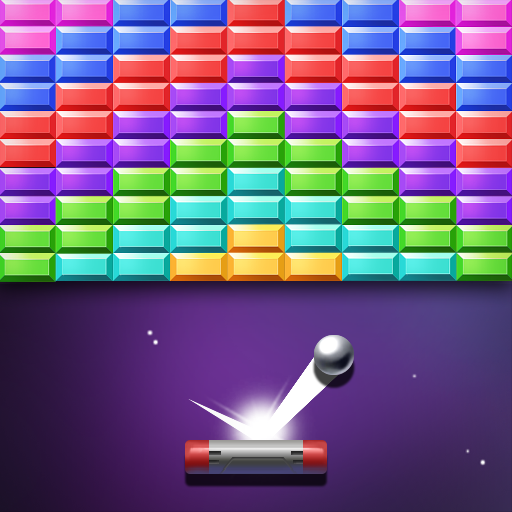Bricks Breaker Cannon
Graj na PC z BlueStacks – Platforma gamingowa Android, która uzyskała zaufanie ponad 500 milionów graczy!
Strona zmodyfikowana w dniu: 24 października 2018
Play Bricks Breaker Cannon on PC
A great way to pass the time!
Enjoy playing Cannon Bricks Breaker with friends around the world!
Challenge your friends and reach the top ranks!
▶ Cannon Brick Breaker Official Fan Page : https://www.facebook.com/superbox01
This game supports '한국어', 'Indonesian', 'Bahasa malay', 'English', '日本語', '中文简体', '中文繁體', 'Deutsch', 'français', 'Español', 'ไทย', 'Русский', 'Arabic'.
【Cannon Brick Breaker's Feature】
☞ Reach the top rankings with your friends
☞ Retro design, reminiscent of your favorite classic games
☞ More than 30 cannons with different power levels
☞ Colorful cannons with varying degrees of power
☞ Unique objects to smash
☞ Competition rankings available among Google Play users
☞ Share Cannon Brick Breaker on Facebook, Instagram, and more!
- This game is acceptable for purchasing the items partially. When purchasing the items, the additional costs could be occurred and limited Consumer Right of Defense according to the item types.
▶ Let's Enjoy SUPERBOX ◀
☆ SUPERBOX Official Website
☞ http://superbox.kr
☆ SUPERBOX Official Fan Page
☞ https://www.facebook.com/superbox01
☆ SUPERBOX Customer Center
☞ E-Mail : help@superbox.kr
Zagraj w Bricks Breaker Cannon na PC. To takie proste.
-
Pobierz i zainstaluj BlueStacks na PC
-
Zakończ pomyślnie ustawienie Google, aby otrzymać dostęp do sklepu Play, albo zrób to później.
-
Wyszukaj Bricks Breaker Cannon w pasku wyszukiwania w prawym górnym rogu.
-
Kliknij, aby zainstalować Bricks Breaker Cannon z wyników wyszukiwania
-
Ukończ pomyślnie rejestrację Google (jeśli krok 2 został pominięty) aby zainstalować Bricks Breaker Cannon
-
Klinij w ikonę Bricks Breaker Cannon na ekranie startowym, aby zacząć grę