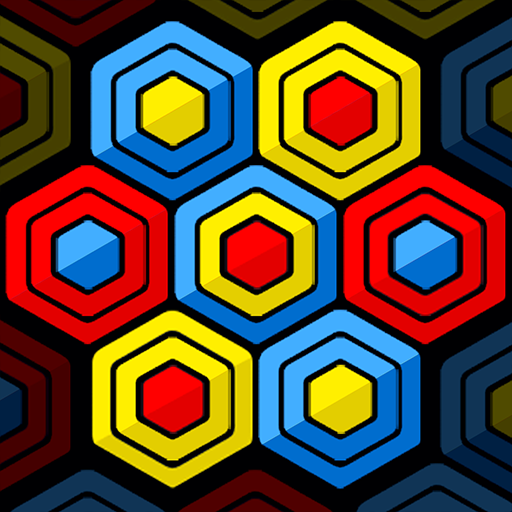Color Link Puzzle
Jouez sur PC avec BlueStacks - la plate-forme de jeu Android, approuvée par + 500M de joueurs.
Page Modifiée le: 23 août 2017
Play Color Link Puzzle on PC
The goal of the game is to connect the same colors. To complete the Color Link Puzzle, you must connect all of the colors. If the cuby of all colors completely connect, Color Link Puzzle is success.
Experience a variety of more than 1,200 dynamic stages. Enjoy taking on a daily mission and competing with users all over the world!
▶ Cuby Link : Puzzle Official Fan Page : https://www.facebook.com/superbox01
This game supports '한국어', 'Indonesian', 'Bahasa malay', 'English', '日本語', '中文简体', '中文繁體', 'Deutsch', 'français', 'Español', 'ไทย', 'Русский', 'Arabic'.
【Cuby Link : Puzzle Feature】
◈ Basic, Regular, Amateur, Professional, etc more than 1,200 various mission modes. ◈
◈ I am the BEST!! Compete with friends all over the world every day. ◈
【How to play Color Link Puzzle】
☞ Connect the same color cuby.
☞ Your connection paths are limited, so make sure each cuby has a clear link.
☞ To try to reconnect. go back to the first selected cuby.
- This game is acceptable for purchasing the items partially. When purchasing the items, the additional costs could be occurred and limited Consumer Right of Defense according to the item types.
▶ Let's Enjoy SUPERBOX ◀
☆ SUPERBOX Official Website
☞ http://superbox.kr
☆ SUPERBOX Official Fan Page
☞ https://www.facebook.com/superbox01
☆ SUPERBOX Customer Center
☞ E-Mail : help@superbox.kr
Jouez à Color Link Puzzle sur PC. C'est facile de commencer.
-
Téléchargez et installez BlueStacks sur votre PC
-
Connectez-vous à Google pour accéder au Play Store ou faites-le plus tard
-
Recherchez Color Link Puzzle dans la barre de recherche dans le coin supérieur droit
-
Cliquez pour installer Color Link Puzzle à partir des résultats de la recherche
-
Connectez-vous à Google (si vous avez ignoré l'étape 2) pour installer Color Link Puzzle
-
Cliquez sur l'icône Color Link Puzzle sur l'écran d'accueil pour commencer à jouer