
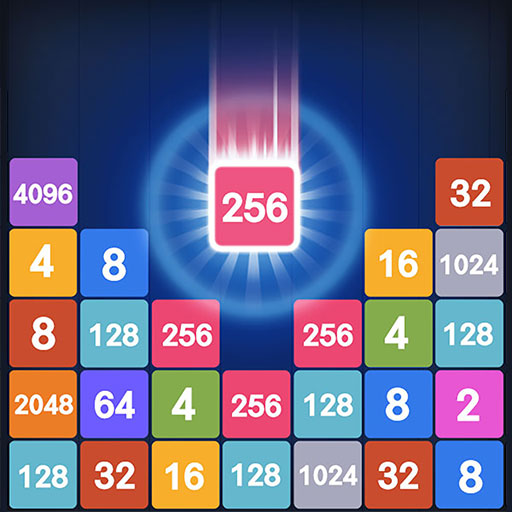
Drop Merge : Number Puzzle
Spiele auf dem PC mit BlueStacks - der Android-Gaming-Plattform, der über 500 Millionen Spieler vertrauen.
Seite geändert am: 21.08.2024
Play Drop Merge : Number Puzzle on PC or Mac
Drop Merge : Number Puzzle is a Puzzle game developed by SUPERBOX.Inc. BlueStacks app player is the best platform to play this Android game on your PC or Mac for an immersive gaming experience.
Drop Merge is an engrossing number puzzle game that will test both your mental and physical agility, so get ready to play! The objective of the game is straightforward: by dropping and combining numbers, you can make new, larger numbers and work toward achieving the highest possible score. To keep from falling behind in the game and having to start over, you’ll need to keep your head on straight and move quickly.
However, you should not be concerned about this because the game will always provide you with a sneak peek at the following number block, allowing you to plan your next move.
Drop Merge is the ideal way to kill some time while simultaneously improving your intelligence and your ability to think laterally. It includes features such as a global leaderboard, a vibration system, and graphics that are both straightforward and up to date. You can play it either offline or online, and you can compare your best score with those of other puzzle players from around the world.
Download Drop Merge : Number Puzzle on PC with BlueStacks and try to get the highest score.
Spiele Drop Merge : Number Puzzle auf dem PC. Der Einstieg ist einfach.
-
Lade BlueStacks herunter und installiere es auf deinem PC
-
Schließe die Google-Anmeldung ab, um auf den Play Store zuzugreifen, oder mache es später
-
Suche in der Suchleiste oben rechts nach Drop Merge : Number Puzzle
-
Klicke hier, um Drop Merge : Number Puzzle aus den Suchergebnissen zu installieren
-
Schließe die Google-Anmeldung ab (wenn du Schritt 2 übersprungen hast), um Drop Merge : Number Puzzle zu installieren.
-
Klicke auf dem Startbildschirm auf das Drop Merge : Number Puzzle Symbol, um mit dem Spielen zu beginnen




