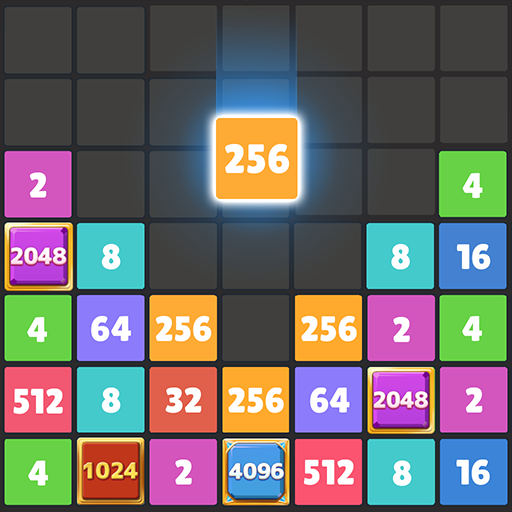Drop Doodle - Number puzzles
Spiele auf dem PC mit BlueStacks - der Android-Gaming-Plattform, der über 500 Millionen Spieler vertrauen.
Seite geändert am: 22.12.2023
Play Drop Doodle - Number puzzles on PC
Drop Doodle – Number puzzles is a Puzzle game developed by SUPERBOX.Inc. BlueStacks app player is the best platform to play this Android game on your PC or Mac for an immersive gaming experience.
Drop Doodle – Number puzzles is a super addictive game that will put your skills to the test! Show the world how good you are in this thrilling number merging challenge.
If you find the puzzles too tricky, don’t worry! The game has got you covered. It will show you the next block, giving you a hint on what to expect. It’s the perfect balance of challenge and guidance, making it easy to play and enjoy!
Keep track of your progress with the world ranking and high score displayed on the leaderboard. See how you stack up against players from all around the globe. And don’t forget to feel the excitement with the vibration system that kicks in when you drop the blocks.
Get ready to tease your brain and have fun with this free-to-play number merge game. It’s not just a time killer, but also a great way to exercise your brain and become smarter!
Download Drop Doodle – Number puzzles on PC with BlueStacks and compete against others to gain the best score.
Spiele Drop Doodle - Number puzzles auf dem PC. Der Einstieg ist einfach.
-
Lade BlueStacks herunter und installiere es auf deinem PC
-
Schließe die Google-Anmeldung ab, um auf den Play Store zuzugreifen, oder mache es später
-
Suche in der Suchleiste oben rechts nach Drop Doodle - Number puzzles
-
Klicke hier, um Drop Doodle - Number puzzles aus den Suchergebnissen zu installieren
-
Schließe die Google-Anmeldung ab (wenn du Schritt 2 übersprungen hast), um Drop Doodle - Number puzzles zu installieren.
-
Klicke auf dem Startbildschirm auf das Drop Doodle - Number puzzles Symbol, um mit dem Spielen zu beginnen