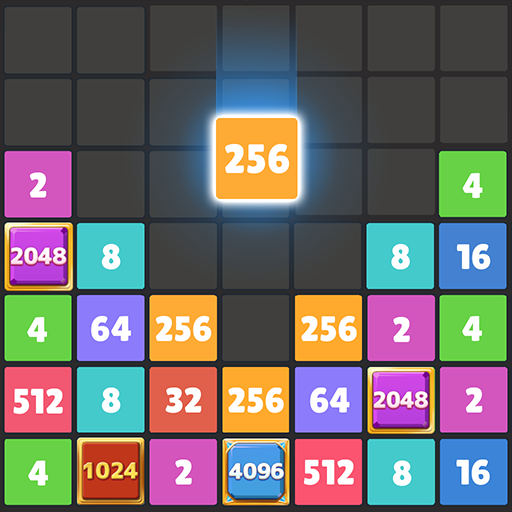Sugar Hunter®: Match 3 Puzzle
Spiele auf dem PC mit BlueStacks - der Android-Gaming-Plattform, der über 500 Millionen Spieler vertrauen.
Seite geändert am: 14.12.2023
Play Sugar Hunter: Match 3 Puzzle on PC or Mac
Sugar Hunter: Match 3 Puzzle is a Puzzle game developed by SUPERBOX.Inc. BlueStacks app player is the best platform to play this Android game on your PC or Mac for an immersive gaming experience.
Sugar Hunter: Match 3 Puzzle is an exciting and addictive game that will satisfy your sweet tooth cravings! Get ready to dive into a colorful and delightful world of desserts where you can match sweets, create special powers, and overcome obstacles!
No need to worry about running out of hearts or energy – enjoy limitless match 3 fun and play to your heart’s content! With over 1000+ levels and stages, the fun never ends. Plus, it’s completely free to play, so you can indulge in this sugary adventure anytime, anywhere, without needing an internet connection.
Immerse yourself in the juicy graphics and fantastic effects that will make your mouth water. This easy and enjoyable game is suitable for kids and elders alike, offering a relaxing jelly match 3 experience with challenges that keep you engaged.
Not only is Sugar Hunter a delightful treat for your senses, but it also helps train your brain for critical thinking. Each level presents a unique mission that unlocks the next, and you’ll need to connect 3 identical candies, create special candy blasts, and unleash the ultimate candy crush effect by connecting 5 candies.
Discover your own strategies and make simultaneous crushes to earn high scores and rewards. Don’t forget to use the free boost items in challenging mode to give yourself an extra advantage.
Download Sugar Hunter: Match 3 Puzzle on PC with BlueStacks and match your way to victory.
Spiele Sugar Hunter®: Match 3 Puzzle auf dem PC. Der Einstieg ist einfach.
-
Lade BlueStacks herunter und installiere es auf deinem PC
-
Schließe die Google-Anmeldung ab, um auf den Play Store zuzugreifen, oder mache es später
-
Suche in der Suchleiste oben rechts nach Sugar Hunter®: Match 3 Puzzle
-
Klicke hier, um Sugar Hunter®: Match 3 Puzzle aus den Suchergebnissen zu installieren
-
Schließe die Google-Anmeldung ab (wenn du Schritt 2 übersprungen hast), um Sugar Hunter®: Match 3 Puzzle zu installieren.
-
Klicke auf dem Startbildschirm auf das Sugar Hunter®: Match 3 Puzzle Symbol, um mit dem Spielen zu beginnen