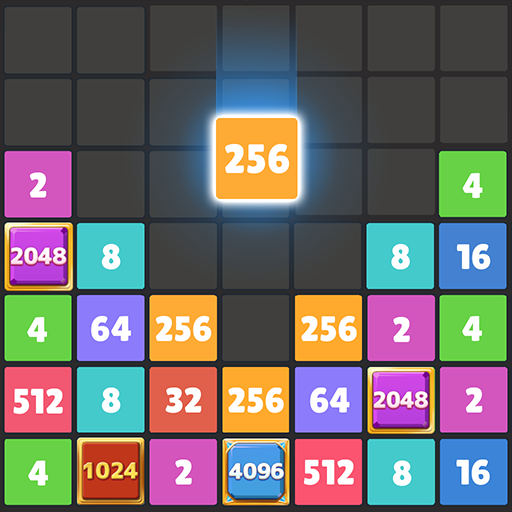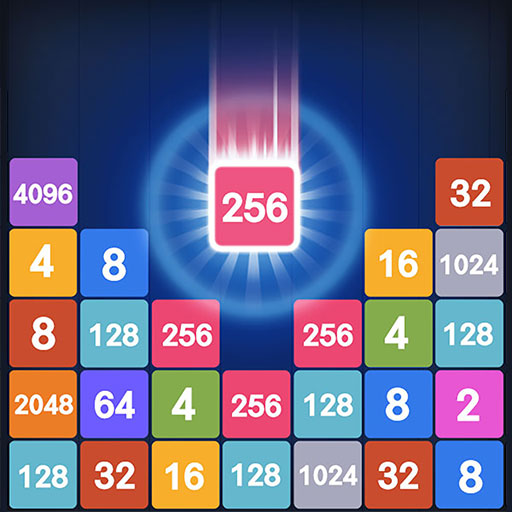POP Block Puzzle
Gioca su PC con BlueStacks: la piattaforma di gioco Android, considerata affidabile da oltre 500 milioni di giocatori.
Pagina modificata il: 7 dic 2023
Play POP Block Puzzle on PC or Mac
POP Block Puzzle is a Puzzle game developed by SUPERBOX.Inc. BlueStacks app player is the best platform to play this Android game on your PC or Mac for an immersive gaming experience.
POP Block Puzzle is a fantastic and easy-to-play game that guarantees hours of fun! Get ready to immerse yourself in the world of colorful blocks and addictive gameplay!
The rules are simple: your task is to find and tap 2 or more blocks of the same color. Once you match the colors, the blocks will disappear, earning you points. But don’t stop there! Try tapping more than 2 blocks at once to score even higher.
Block Puzzle POP offers a wide range of colorful rules and methods that are easy for anyone to learn. Whether you’re a puzzle enthusiast or new to the game, you’ll quickly grasp the mechanics and start having a blast.
To play Block Puzzle POP, simply tap on 2 or more blocks of the same color to make them vanish. And if you manage to remove more than 5 blocks, you’ll unlock hidden items that can give you an extra edge.
With its addictive gameplay and captivating features, Block Puzzle POP has become a global favorite. Challenge yourself in the fun and endless infinite mode, where you can play with various colorful items. And don’t miss out on the special stage modes, offering over 100 exciting challenges to test your skills.
This small yet mighty game can be downloaded on any device, making it accessible to everyone. Plus, it supports 16 languages and works perfectly on tablet devices and, with BlueStacks, Mac and PC.
Download POP Block Puzzle on PC with BlueStacks and let the colorful fun begin.
Gioca POP Block Puzzle su PC. È facile iniziare.
-
Scarica e installa BlueStacks sul tuo PC
-
Completa l'accesso a Google per accedere al Play Store o eseguilo in un secondo momento
-
Cerca POP Block Puzzle nella barra di ricerca nell'angolo in alto a destra
-
Fai clic per installare POP Block Puzzle dai risultati della ricerca
-
Completa l'accesso a Google (se hai saltato il passaggio 2) per installare POP Block Puzzle
-
Fai clic sull'icona POP Block Puzzle nella schermata principale per iniziare a giocare