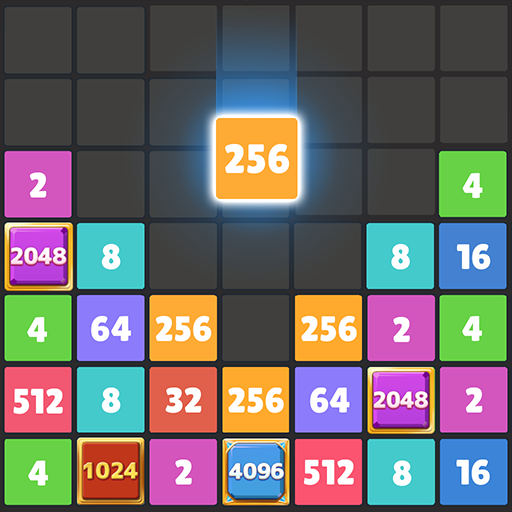メロンメーカー : フルーツゲーム
BlueStacksを使ってPCでプレイ - 5憶以上のユーザーが愛用している高機能Androidゲーミングプラットフォーム
Play Melon Maker : Fruit Game on PC or Mac
Melon Maker : Fruit Game is a puzzle game developed by SUPERBOX Inc. BlueStacks app player is the best platform to play this Android game on your PC or Mac for an immersive gaming experience.
Get ready for a juicy adventure with the launch of the mobile game sensation, ‘Melon Maker’! Indulge your love for big, sweet, healthy fruits in this fruit puzzle extravaganza. Tap your way through the game, dropping fruits and merging identical ones to create a colossal melon. Challenge players globally to see who can craft the biggest melon in this simple yet engaging merge fruit game.
The rules are straightforward – keep those fruits in the box, or risk losing the game. It might sound easy, but the thrill intensifies as you strive to outdo players from around the world in creating the most gigantic melon. Dive into the world of ‘Melon Maker: Fruit Puzzle Game’ and relish the satisfaction of merging fruits to reach the ultimate goal of matching melons.
Immerse yourself in the excitement of this colossal melon creation, where the challenge transcends simplicity, and the competition to conquer the fruit puzzle realm becomes intense. So, tap away, merge strategically, and revel in the delight of crafting the biggest melon in the ‘Melon Maker’ game.
メロンメーカー : フルーツゲームをPCでプレイ
-
BlueStacksをダウンロードしてPCにインストールします。
-
GoogleにサインインしてGoogle Play ストアにアクセスします。(こちらの操作は後で行っても問題ありません)
-
右上の検索バーにメロンメーカー : フルーツゲームを入力して検索します。
-
クリックして検索結果からメロンメーカー : フルーツゲームをインストールします。
-
Googleサインインを完了してメロンメーカー : フルーツゲームをインストールします。※手順2を飛ばしていた場合
-
ホーム画面にてメロンメーカー : フルーツゲームのアイコンをクリックしてアプリを起動します。