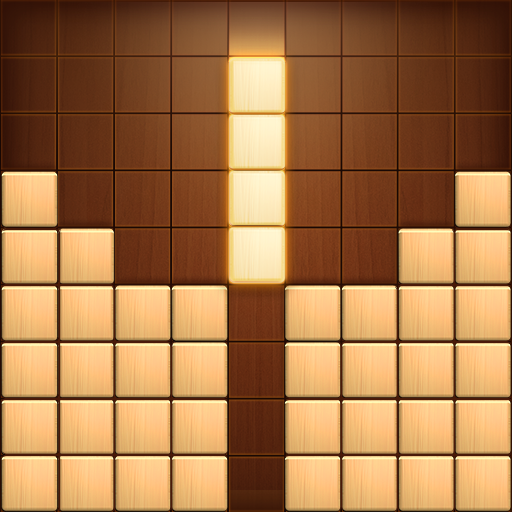Block Puzzle King : Wood Block Puzzle
Play on PC with BlueStacks – the Android Gaming Platform, trusted by 500M+ gamers.
Page Modified on: January 16, 2020
Play Block Puzzle King : Wood Block Puzzle on PC
Block Puzzle King is a simple puzzle game that uses various block to fill empty spaces.
There's no time limit! Fill spaces with the blocks to clear the missions!
Block Puzzle King is an immersive game that can be enjoyed by children and adults!
▶ Block Puzzle King Official Fan Page : https://www.facebook.com/superbox01
- This game supports '한국어', 'Indonesian', 'Bahasa malay', 'English', '日本語', '中文简体', '中文繁體', 'Deutsch', 'français', 'Español', 'ไทย', 'Русский', 'Arabic', 'Portuguese', 'Turkish', 'Italian'.
【Block Puzzle King Feature】
☞ An addictive game enjoyed by people all around the world!
☞ Play anytime and anywhere without Wi-Fi!
☞ Combo achievements with horizontal and vertical line removal makes for exciting games!
☞ A small 24MB game that can be downloaded by any device!
【How to play Block Puzzle King】
☞ Choose blocks according to your given mission and fill the empty spaces!
- This game is acceptable for purchasing the items partially. When purchasing the items, the additional costs could be occurred and limited Consumer Right of Defense according to the item types.
▶ Let's Enjoy SUPERBOX ◀
☆ SUPERBOX Official Website
☞ http://superbox.kr
☆ SUPERBOX Official Fan Page
☞ https://www.facebook.com/superbox01
☆ SUPERBOX Customer Center
☞ E-Mail : help@superbox.kr
Play Block Puzzle King : Wood Block Puzzle on PC. It’s easy to get started.
-
Download and install BlueStacks on your PC
-
Complete Google sign-in to access the Play Store, or do it later
-
Look for Block Puzzle King : Wood Block Puzzle in the search bar at the top right corner
-
Click to install Block Puzzle King : Wood Block Puzzle from the search results
-
Complete Google sign-in (if you skipped step 2) to install Block Puzzle King : Wood Block Puzzle
-
Click the Block Puzzle King : Wood Block Puzzle icon on the home screen to start playing