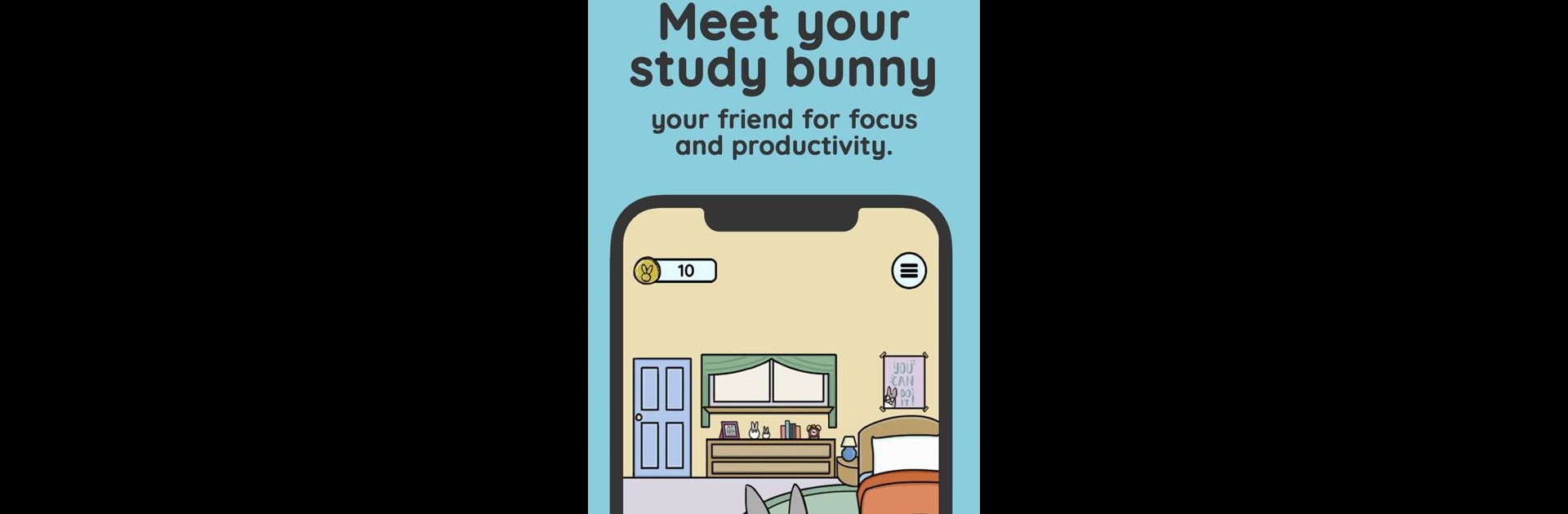
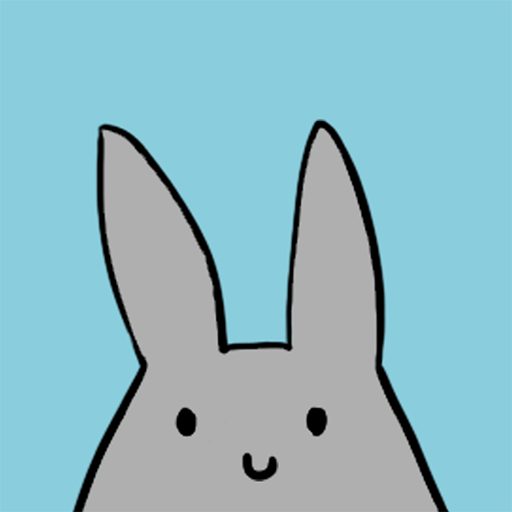
Study Bunny: Fokus-Timer
Spiele auf dem PC mit BlueStacks - der Android-Gaming-Plattform, der über 500 Millionen Spieler vertrauen.
Seite geändert am: 13.12.2024
Run Study Bunny: Focus Timer on PC or Mac
Study Bunny: Focus Timer is a Productivity app developed by SuperByte. BlueStacks app player is the best android emulator to use this android app on your PC or Mac for an immersive Android experience.
About the App
Study Bunny: Focus Timer is your cute companion on the journey to boost productivity and maintain focus. Whether you’re cramming for exams or tackling daily tasks, this app offers a playful way to stay on track.
App Features
- Focus Timer: Keep your study sessions on point. Can’t concentrate? Pause for some motivational boosts!
- Earning System: Rack up coins while you study, then splurge on fun items and music in the store.
- Productivity Tools: Elevate your efficiency with a handy To Do list, customizable Study Tracker, and flashcards designed to suit your needs.
Need to learn more? Check the FAQ within the app settings or swing by our website. And if you’re on PC, give Study Bunny a spin using BlueStacks for a seamless experience.
Keep hopping toward your goals with Study Bunny: Focus Timer—because studying doesn’t have to be all work and no play!
Spiele Study Bunny: Fokus-Timer auf dem PC. Der Einstieg ist einfach.
-
Lade BlueStacks herunter und installiere es auf deinem PC
-
Schließe die Google-Anmeldung ab, um auf den Play Store zuzugreifen, oder mache es später
-
Suche in der Suchleiste oben rechts nach Study Bunny: Fokus-Timer
-
Klicke hier, um Study Bunny: Fokus-Timer aus den Suchergebnissen zu installieren
-
Schließe die Google-Anmeldung ab (wenn du Schritt 2 übersprungen hast), um Study Bunny: Fokus-Timer zu installieren.
-
Klicke auf dem Startbildschirm auf das Study Bunny: Fokus-Timer Symbol, um mit dem Spielen zu beginnen



