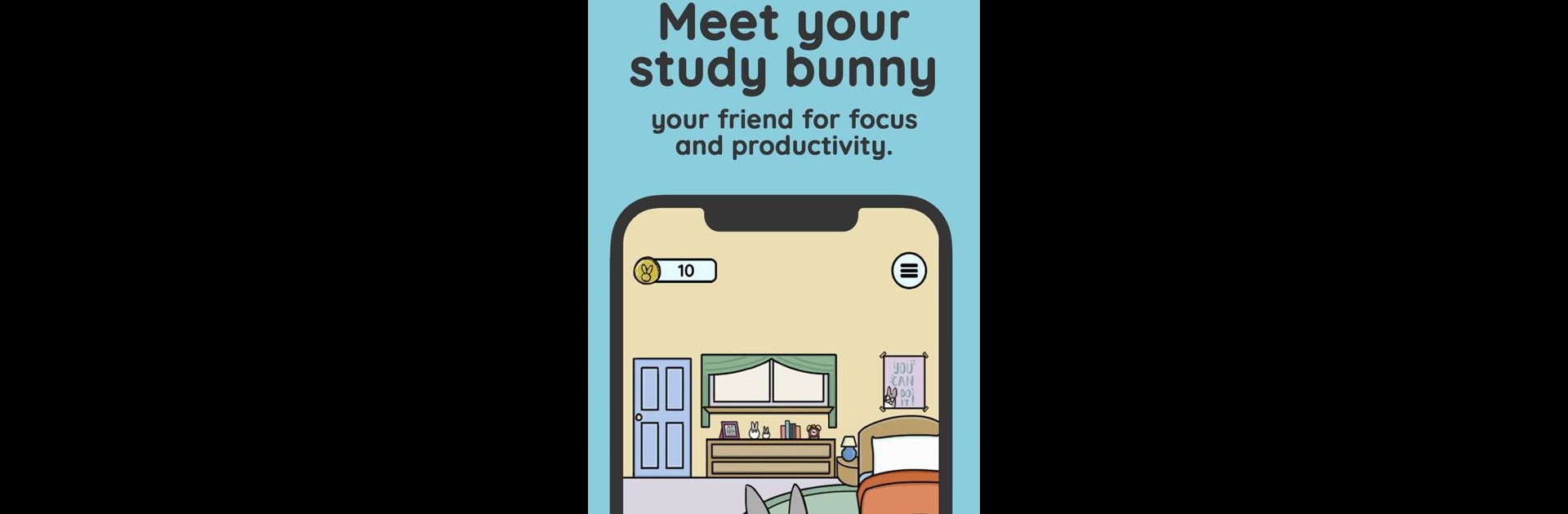
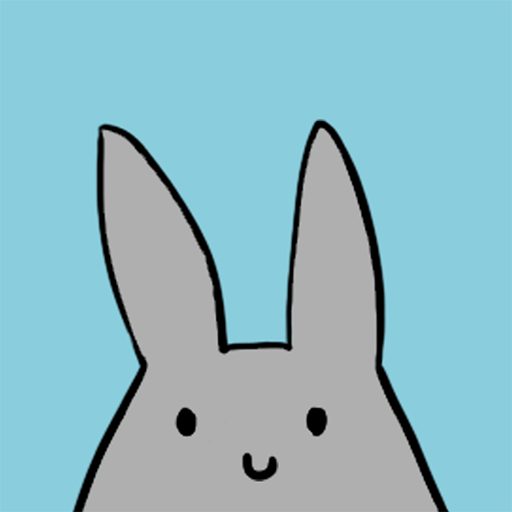
Study Bunny: Focus Timer
Jouez sur PC avec BlueStacks - la plate-forme de jeu Android, approuvée par + 500M de joueurs.
Page Modifiée le: 13 déc. 2024
Run Study Bunny: Focus Timer on PC or Mac
Study Bunny: Focus Timer is a Productivity app developed by SuperByte. BlueStacks app player is the best android emulator to use this android app on your PC or Mac for an immersive Android experience.
About the App
Study Bunny: Focus Timer is your cute companion on the journey to boost productivity and maintain focus. Whether you’re cramming for exams or tackling daily tasks, this app offers a playful way to stay on track.
App Features
- Focus Timer: Keep your study sessions on point. Can’t concentrate? Pause for some motivational boosts!
- Earning System: Rack up coins while you study, then splurge on fun items and music in the store.
- Productivity Tools: Elevate your efficiency with a handy To Do list, customizable Study Tracker, and flashcards designed to suit your needs.
Need to learn more? Check the FAQ within the app settings or swing by our website. And if you’re on PC, give Study Bunny a spin using BlueStacks for a seamless experience.
Keep hopping toward your goals with Study Bunny: Focus Timer—because studying doesn’t have to be all work and no play!
Jouez à Study Bunny: Focus Timer sur PC. C'est facile de commencer.
-
Téléchargez et installez BlueStacks sur votre PC
-
Connectez-vous à Google pour accéder au Play Store ou faites-le plus tard
-
Recherchez Study Bunny: Focus Timer dans la barre de recherche dans le coin supérieur droit
-
Cliquez pour installer Study Bunny: Focus Timer à partir des résultats de la recherche
-
Connectez-vous à Google (si vous avez ignoré l'étape 2) pour installer Study Bunny: Focus Timer
-
Cliquez sur l'icône Study Bunny: Focus Timer sur l'écran d'accueil pour commencer à jouer



