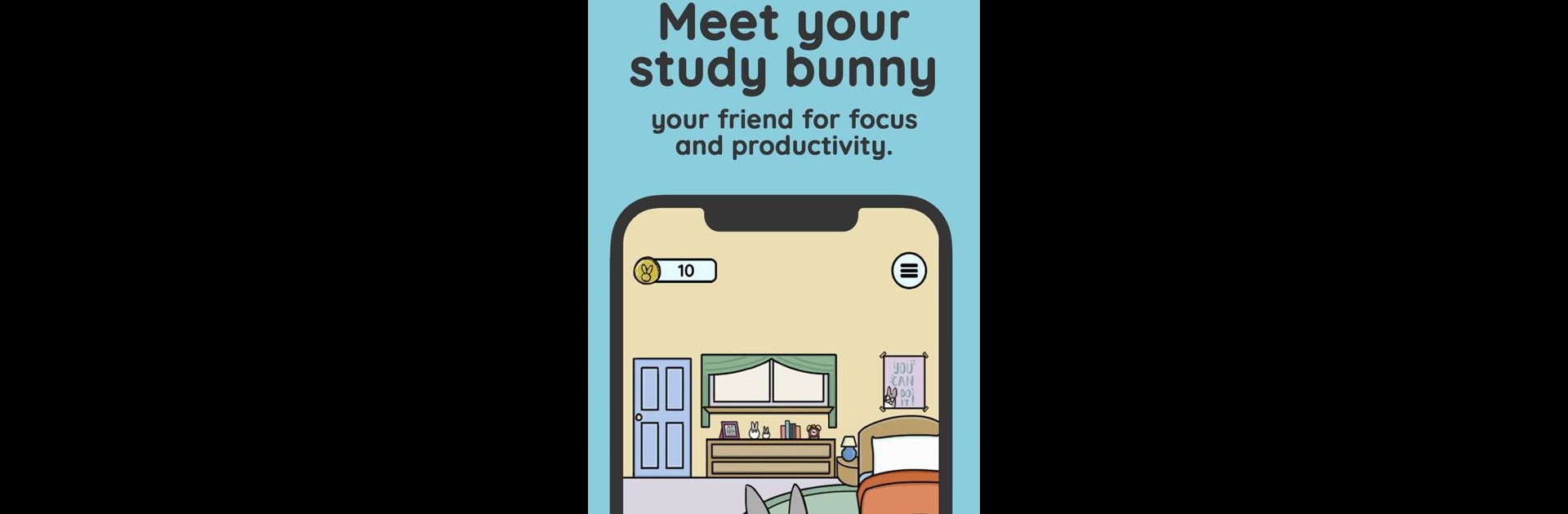
Coniglietto di studio
Gioca su PC con BlueStacks: la piattaforma di gioco Android, considerata affidabile da oltre 500 milioni di giocatori.
Pagina modificata il: Dec 7, 2025
Run Study Bunny: Focus Timer on PC or Mac
Study Bunny: Focus Timer is a Productivity app developed by SuperByte. BlueStacks app player is the best android emulator to use this android app on your PC or Mac for an immersive Android experience.
About the App
Study Bunny: Focus Timer is your cute companion on the journey to boost productivity and maintain focus. Whether you’re cramming for exams or tackling daily tasks, this app offers a playful way to stay on track.
App Features
- Focus Timer: Keep your study sessions on point. Can’t concentrate? Pause for some motivational boosts!
- Earning System: Rack up coins while you study, then splurge on fun items and music in the store.
- Productivity Tools: Elevate your efficiency with a handy To Do list, customizable Study Tracker, and flashcards designed to suit your needs.
Need to learn more? Check the FAQ within the app settings or swing by our website. And if you’re on PC, give Study Bunny a spin using BlueStacks for a seamless experience.
Keep hopping toward your goals with Study Bunny: Focus Timer—because studying doesn’t have to be all work and no play!
Gioca Coniglietto di studio su PC. È facile iniziare.
-
Scarica e installa BlueStacks sul tuo PC
-
Completa l'accesso a Google per accedere al Play Store o eseguilo in un secondo momento
-
Cerca Coniglietto di studio nella barra di ricerca nell'angolo in alto a destra
-
Fai clic per installare Coniglietto di studio dai risultati della ricerca
-
Completa l'accesso a Google (se hai saltato il passaggio 2) per installare Coniglietto di studio
-
Fai clic sull'icona Coniglietto di studio nella schermata principale per iniziare a giocare
